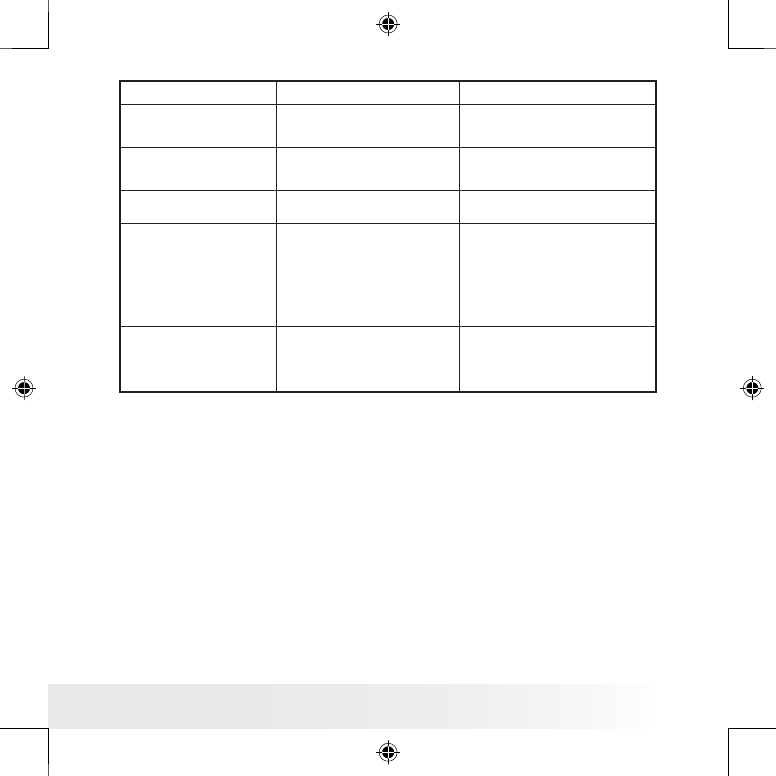
60
Polaroid PDC 4055 Digital Camera User Guide
www.polaroid.com
61
Polaroid PDC 4055 Digital Camera User Guide
www.polaroid.com
AVI le cannot be played. DirectX version is lower than 9.0.
Or
Windows Media player not installed
in the computer
Install directx 9.0 or above.
Visit http://www.microsoft.com/directx
for more detail.
Or
Please go to http://www.microsoft.com/
windows/windowsmedia/players.aspx
to download the Windows Media Player
to play the video clips.
The camera is detected by the
Windows and works properly.
But a driver letter of the
Removable disk is not created.
The removable disk crashes with the
network drives.
Disconnect the crashed network drive
and reserve this drive letter for the
camera.
Symptom Problem Solution
Sunlight or light from another source
is shining directly into the lens during
recording.
Position the camera so that sunlight
does not shine directly onto the lens.
Color of the playback pictures is
different from the picture on the
LCD screen during recording.
Pictures are not displayed. A memory card with non-DCF
pictures recorded with another
camera is loaded in the camera.
This camera cannot display non-DCF
pictures recorded onto a memory card
used by another digital camera.
I cannot erase pictures. All the pictures in memory are
protected.
Unprotected the pictures you want
to delete.
Please also refer to the help les & User Guides that accompany the enclosed
applications.
For further information and support, please visit our website:
http://www.polaroid.com
PDC 4055 TL UM US Mar17.indd 3/20/06, 10:0261


















