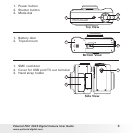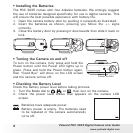10
Polaroid PDC 3035 Digital Camera User Guide
www.polaroid-digital.com
11
Polaroid PDC 3035 Digital Camera User Guide
www.polaroid-digital.com
• Turning the LCD Screen On/Off
Under Still image mode, Video mode or PC mode, press and hold the LCD
on/off button for 2 seconds to turn off the LCD screen, press and hold it
again for 2 seconds will turn on the LCD screen.
Press and
hold
2 Sec.
Press and
hold
2 Sec.
• Setting the Beep Sound On and Off
You can turn the beep sound on and off in any mode. When the Beep
sound is turned on, the camera will beep when you press the buttons.
Turn the Mode dial to
, then turn on the camera.
Press
Press
Press