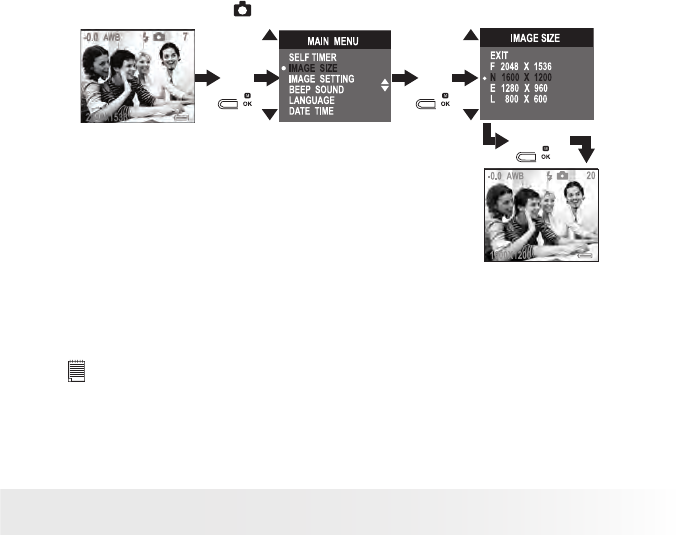
18
Polaroid PDC 3035 Digital Camera User Guide
www.polaroid-digital.com
19
Polaroid PDC 3035 Digital Camera User Guide
www.polaroid-digital.com
• Setting the Image Resolution
Picture resolution refers to the number of pixels in a digital photo. The
higher the resolution, the more pixels in your photo and the more memory
the photo uses. A higher resolution produces a higher quality digital photo
when printed.
To select an image resolution in image size setting:
Turn the Mode dial to
, then turn on the camera.
Press
Press
Press
The following is the approximate number of
pictures you can expect the camera to hold at each
setting based on the 16MB internal memory. You
can expand the memory with a SMC card, please
refer to SMC Card Storage Capacities on page 46
for further details.
F (Fine) 2048 X 1536: approximately 9 pictures
N (Normal) 1600 X 1200: approximately 25 pictures
E (Economy) 1280 X 960: approximately 27 pictures
L (Low) 800 X 600: approximately 101 pictures
NOTE:
Scene complexity affects a picture’s le size. For example, the le size of a
picture with trees in autumn is larger than that of the blue sky at the same
resolution and quality setting. Therefore, the number of pictures you can
store in the camera internal memory or on a memory card may vary. The
number of pictures on the LCD screen is for reference only.


















