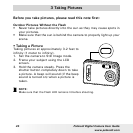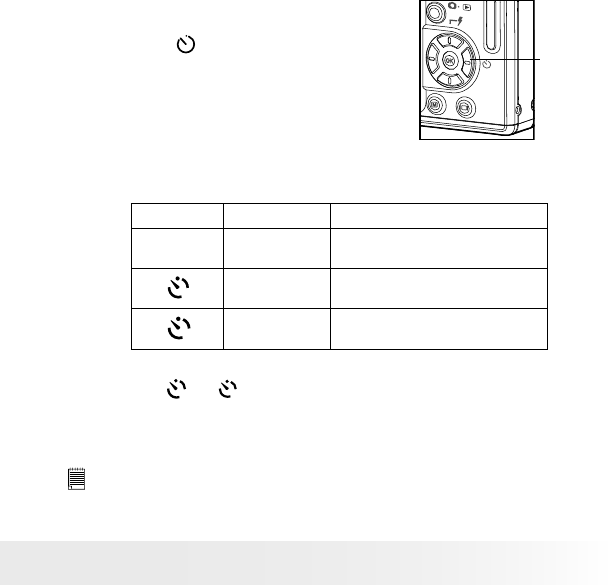
26
Polaroid Digital Camera User Guide
www.polaroid.com
27
Polaroid Digital Camera User Guide
www.polaroid.com
• Setting Self-timer
Your camera is designed with a self-timer function, which allows you to
take pictures with a count down of 2 or 10 seconds.
1. Set the camera to Still Image mode.
self-timer
2. Press the button repeatedly to cycle
through the self-timer settings and select
the one you need.
Display Option Description
--- Single
shot
Record a single image
2
2-SEC Take a picture after a count down
of 2 seconds.
10
10-SEC Take a picture after a count down
of 10 seconds.
3. The icon
2
or
10
will appear on the LCD screen.
4. Frame your subject using the LCD screen.
5. Press the shutter button to take a picture. The camera beeps (if the
beep sound is turned on) and the Self-timer LED blinks.
NOTE:
•This feature is only available in Still Image mode.
•Place the camera on a at surface or use a tripod when using the self-timer
function.