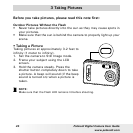28
Polaroid Digital Camera User Guide
www.polaroid.com
29
Polaroid Digital Camera User Guide
www.polaroid.com
• Zoom Feature
Your camera is designed with 4X digital zoom. This feature lets you
zoom in on the central area of a photo and photograph only the enlarged
portion of the picture.
1. Set the camera to Capture mode
.
2. Press the button to zoom out. Press the button to zoom in. The
zoom factor is shown on the LCD screen.
2048 X 1536
0005
+1.5
H
Digital Zoom Factor
NOTE:
• You may notice a decrease in image quality when using the digital zoom.
• The zoom feature is not available during recording video clips, please set
zoom factor before recording video clips.