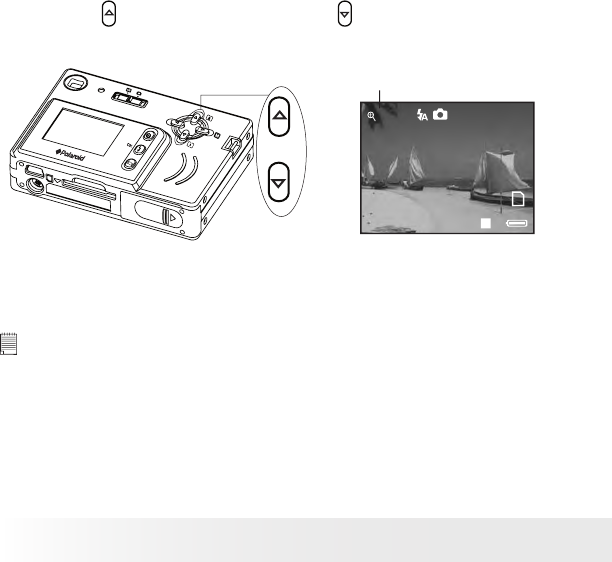
22
Polaroid iON 230 Digital Camera User Guide
www.polaroid-digital.com
23
Polaroid iON 230 Digital Camera User Guide
www.polaroid-digital.com
• Zoom Feature
Your camera is designed with 3X digital zoom. This feature lets you
zoom in on the central area of a photo and photograph only the enlarged
portion of the picture.
1. Set the camera to Still Image mode.
2. Press the
button to zoom in. Press the
button to zoom out. The
zoom status is shown on the LCD screen.
2.0
12
+1.5
1600X1200
H
Digital Zoom Status
For digital zoom feature, the viewnder may not reect the actual image
taken. We recommend the user to use the LCD screen to monitor the
zoom feature.
NOTE:
You may notice a decrease in image quality when using the digital zoom.


















