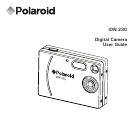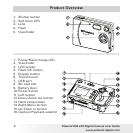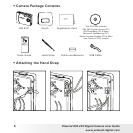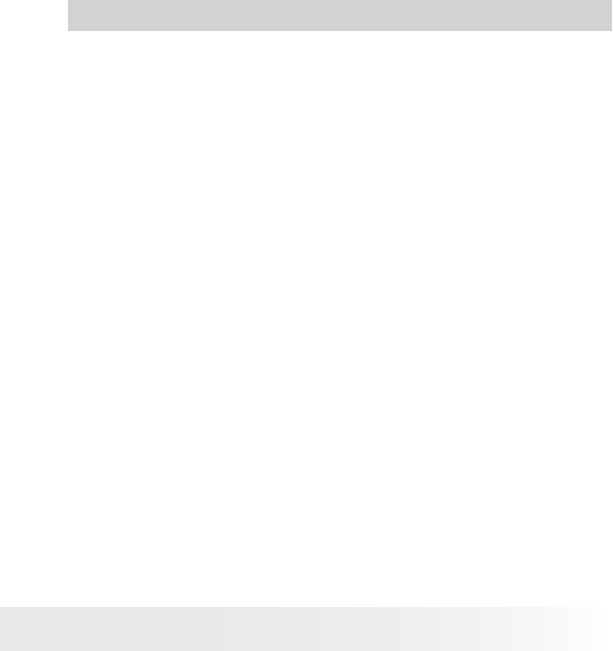
2
Polaroid iON 230 Digital Camera User Guide
www.polaroid-digital.com
3
Polaroid iON 230 Digital Camera User Guide
www.polaroid-digital.com
Table of Contents
1 Getting Started ...........................................................................5
• Camera Package Contents .......................................................6
• Attaching the Hand Strap ........................................................6
• Installing the Batteries.............................................................7
• Turning the Camera On and Off................................................7
• Checking the Battery Level ......................................................8
• How to Navigate Menus ..........................................................8
2 Camera Setting...........................................................................9
• Checking Camera Status..........................................................9
• Camera Mode.......................................................................11
• Drive Mode..........................................................................11
• Setting the Current Date and Time..........................................12
• Auto Power Save Settings .....................................................12
• Setting the Beep Sound On and Off ........................................13
• Setting Frequency.................................................................14
• Setting Display Language.......................................................14
• Setting the Date Stamp On and Off.........................................15
• Formatting the Internal Memory..............................................16
• Turning the Information Display and LCD Screen On/Off............17
3 Taking Pictures .........................................................................18
• Taking a Picture....................................................................18
• Setting Flash Mode ...............................................................19
• Setting Self-timer..................................................................21
• Zoom Feature.......................................................................22
• Setting the Image Size and Quality..........................................23
• Image Settings .....................................................................24
4 Recording Video Clips................................................................28
• Recording Video Clips ...........................................................28
5 Reviewing and Managing Pictures and Video Clips.........................29
• Reviewing Pictures on the LCD Screen ....................................29
• Rotating the Currently Displayed Picture ..................................29