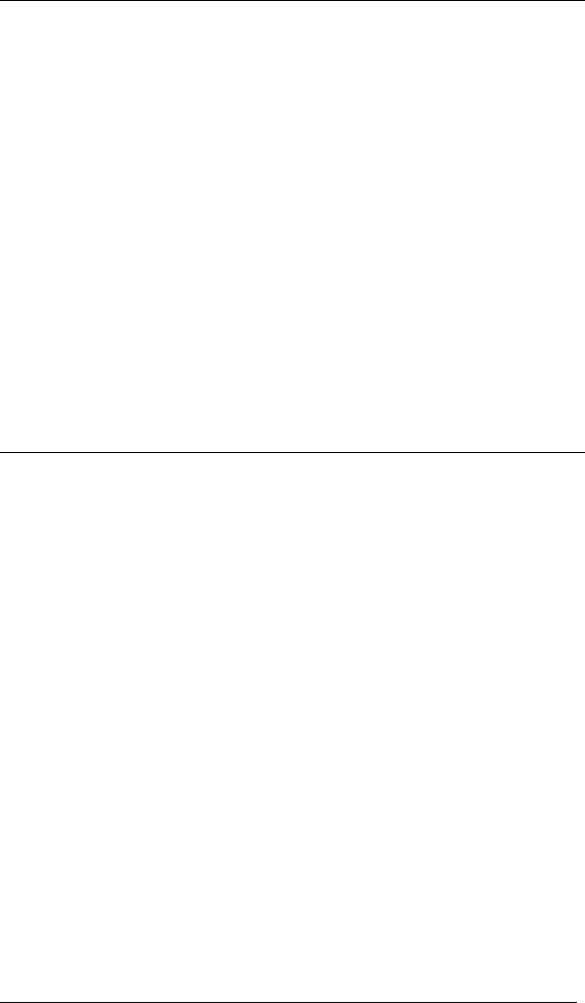
Polaroid PhotoMAX PDC 640 Quickstart Guide 27
From Album
a. Select the album in which you want to save
your images, or create a new album.
b. Click the Acquire button on the Album
window button bar.
c. Select PDC 640 from the Sources: list on the
Select Sources window, and then click Select.
The PDC 640 Twain Driver window opens.
d. Click Get All to transfer all the images to your
computer.
Note: You also can select the images you want
to transfer to your computer and click Get
Selected
.
The images are transferred to the selected
album, which is located in the
PhotoMAX\Albums folder.
e. Double-click the image in the album that you
want to edit.
The image appears in the image tray.
Click... Then...
PDC640.FM Page 27 Wednesday, September 30, 1998 1:23 PM


















