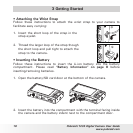22
Polaroid t1234 Digital Camera User Guide
www.polaroid.com
4. If necessary, press
m
to close the menu.
Now, you are ready to start taking photos and videos.
NOTE:
• Holding down the or changes the values continuously.
• If the batteries are removed for more than 48 hours, the Date & Time will have
to be re-set.
Need help with your digital camera?
Call our toll-free customer service number. Look for the insert with this icon:
Or visit www.polaroid.com.