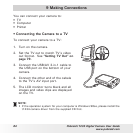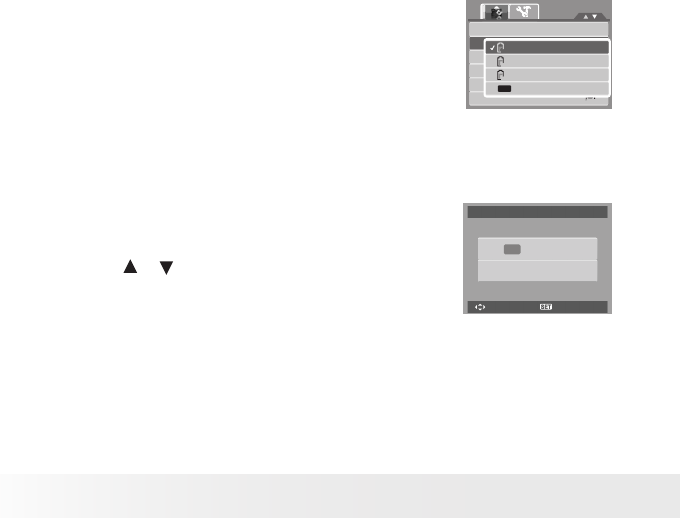
78
Polaroid t1234 Digital Camera User Guide
www.polaroid.com
• Setting Power Save
The Power Save function allows you to set an idle time after which the
camera automatically goes into the sleep mode to save power. After a
minute of being in sleep mode, the camera eventually turns off power.
Available settings are: 1 min, 3 min., 5 min, and Off.
This function is not available in the following
instances:
• Recording a movie or audio file
• Playing a slideshow/movie/audio file
• Using the USB connector.
Sounds
P o wer Save
Date & Time
Language
File Numbering
TV Out
NTSC
1min
1 min.
3 min.
5 min.
Off
1min
3min
5min
OFF
• Setting Date & Time
Use the Date & Time function to set the date and time of your camera.
This function is useful in attaching date stamps on captured images.
Your camera uses a 24-hour time format.
1. Press the navigation controls to adjust
date and time value. By holding down
the or , the numeric values changes
continuously.
2008 / 06 / 10 08 : 05
MM/DD/YY
Date & Time
Select OK
2. Press the OK button to apply changes.