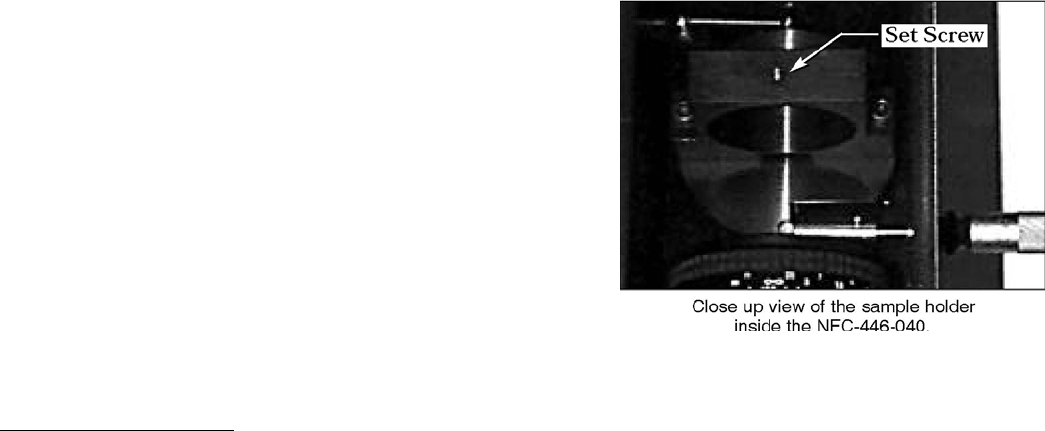
Mounting a Filter inside the NFC-446-040:
The standard filter holder inside the NFC-446-040 accepts 1.5” (38.1mm) diameter
filters. Use the following procedure to mount filters:
1. If not already completed, mount the
NFC-446-040 to the monochromator or
spectrograph.
2. Remove the NFC-446-040 access cover.
3. Locate the filter holder between the lenses.
4. Slide the notch filter into the holder and
secure it in position with the set-screw
(located on top of the holder).
5. Replace the access cover.
Optimizing the NFC-446-040 for Best Performance:
Lens Aperture Ratio:
Under normal operating conditions with Acton Series monochromators and
spectrographs, use the following lens aperture settings inside the NFC-446-040:
SP-150, SP-275, or SP-300i: Set both lenses to an aperture of 4 or smaller.
SP-500 or SP-500i: Set both lenses to an aperture of 6.5 or smaller.
SP-750: Set both lenses to an aperture of 9.7 or smaller.
Note: When using fiber optic input, especially when the fiber size or configuration of
fibers is tall (e.g., a column of fibers), we recommend setting the aperture of the lens
closest to the fiber at 1.8. This will permit efficient collection of the fiber output and
will reduce possible vignetting of the light.
Note: It is possible to adjust the lens apertures of the NFC-446-040 to optimize
system performance. Reducing the aperture of the lenses, for example, will
improve the overall image quality of the system.







