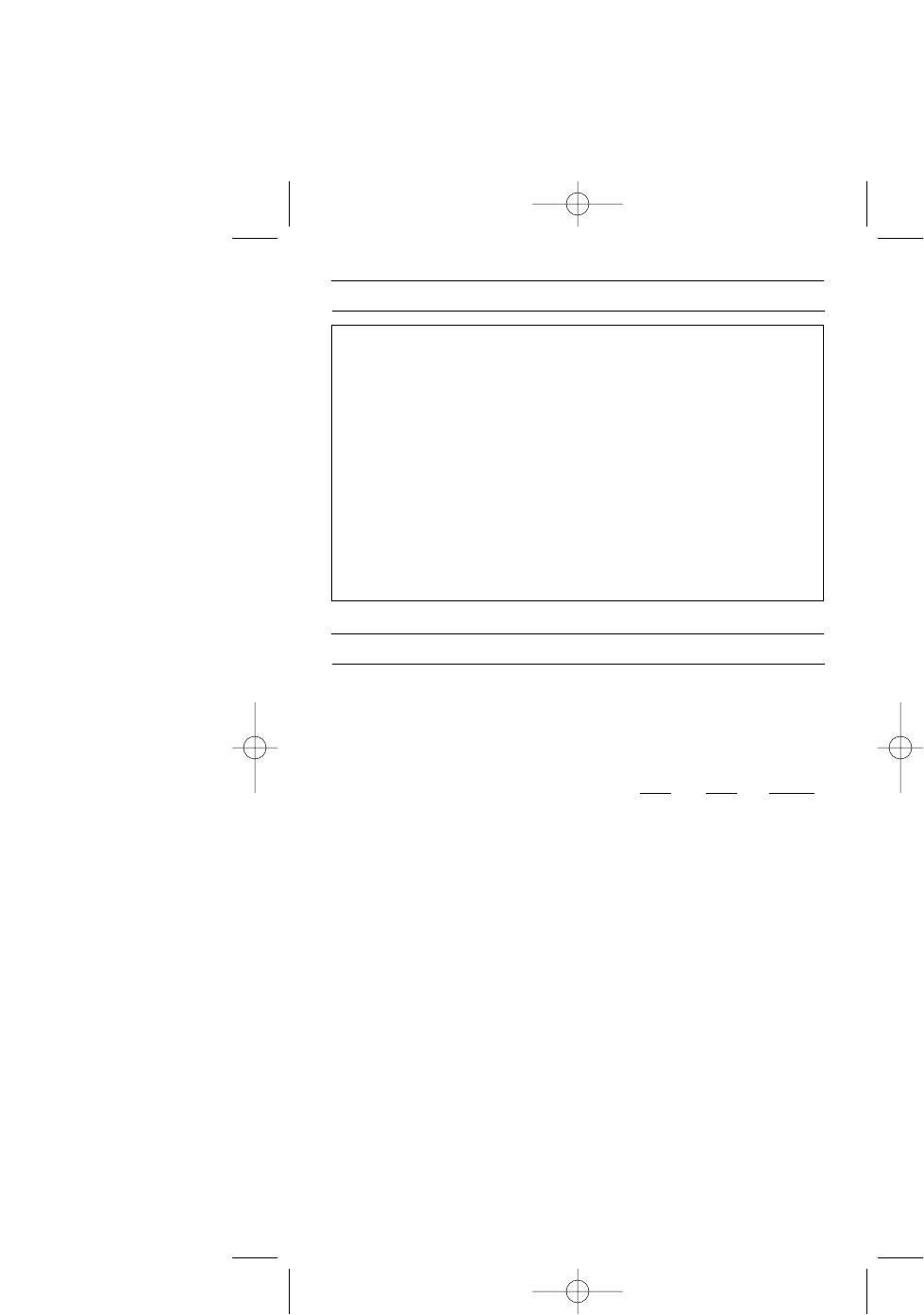
2
• Disconnect external power before changing the flash tube, or
connecting or disconnecting to/from cameras, power packs,
or any other equipment.
• OPERATE ONLY WITH A FLASH TUBE IN THE SOCKET!!
• DO NOT TOUCH THE FLASH TUBE SOCKET WITH METAL
OBJECTS!!
• THIS IS A PROFESSIONAL INSTRUMENT. KEEP AWAY
FROM CHILDREN!!
• DO NOT ATTEMPT TO OPEN THE FLASH UNIT! DANGEROUS
HIGH VOLTAGE INSIDE!!
• Repairs can be made only by a qualified Quantum service
representative.
2. WARNINGS AND CAUTIONS
The chart below summarizes the advanced features for various Qflash
series. A “U” means the Qflash model will have this feature when upgrad-
ed to series 5d-R. An “F” means this feature is available in the model
shown.
Feature Qflash Models (T and X types)
QF4d
QF5d QF5d-R
Wireless Control in Nikon/Canon
systems with Qnexus U U F
Wireless multiple ratio TTL- with
Dw-R Adapters & FreeXWire U U F
Wireless preflash TTL with digital cameras
-using Dw/ Dw-R Adapters and FreeXWire U F F
Wireless remote Auto / Auto Fill mode U F F
Zone control of FW7Q from panel of Qflash U F F
Flash ready indication in camera viewfinder F F F
Shutter speed control
(camera detects flash and sets shutter) F F F
Rear Curtain Sync F F F
Auto focus assist F F F
Auto Fill ratio F F F
3. ADVANCED FEATURES SUMMARY
QFT5D INSTRUCTIONS 10/5/06 10:27 AM Page 6


















