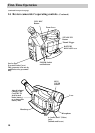6
First-Time Operation
8. Select a recording speed.
7. Insert a tape.
• Slide the EJECT switch. The
cassette holder opens
automatically.
• Turn the tape wheel on the cassette
to remove any slack from the tape.
• Insert the cassette with the tape
wheel facing up and the tape
window facing out.
Select SP or SLP recording speed.
Press and hold the SP/SLP button to
select a recording speed. The tape
speed you select (SP or SLP)
appears in the viewfinder.
• SP – Standard play provides the
best picture, but the shortest
recording time (20 minutes with a
TC-20 tape).
• SLP – Extended play provides
three times the recording time as
SP (60 minutes with a TC-20
tape). SLP has slightly more
picture noise in normal playback.
• Press the button on the cassette
door to close the compartment
until the cassette holder locks
into place.
• The camcorder enters record-
pause.
PAUSE
appears in the
viewfinder when the camcorder is
in record-pause.
Push the door
button to close
the cassette
compartment.
Tape Wheel
Tape
Window
EJECT Switch
SP/SLP
Button
WARNING:
Never try to
open the door
by prying as you
could damage
the camcorder.
(continued from previous page)