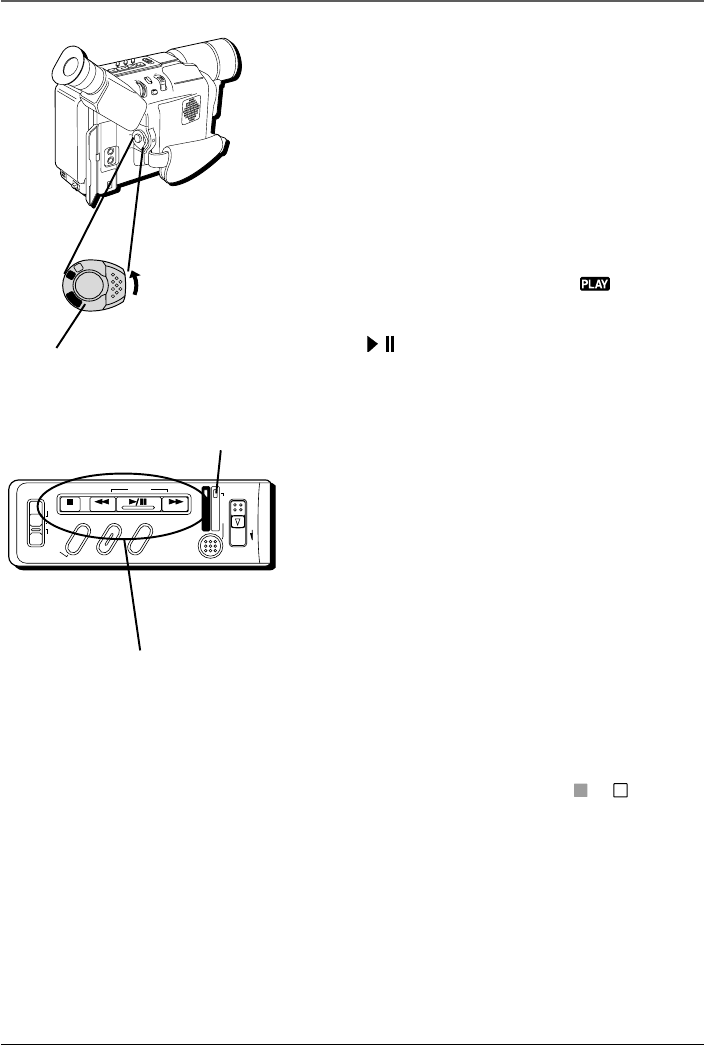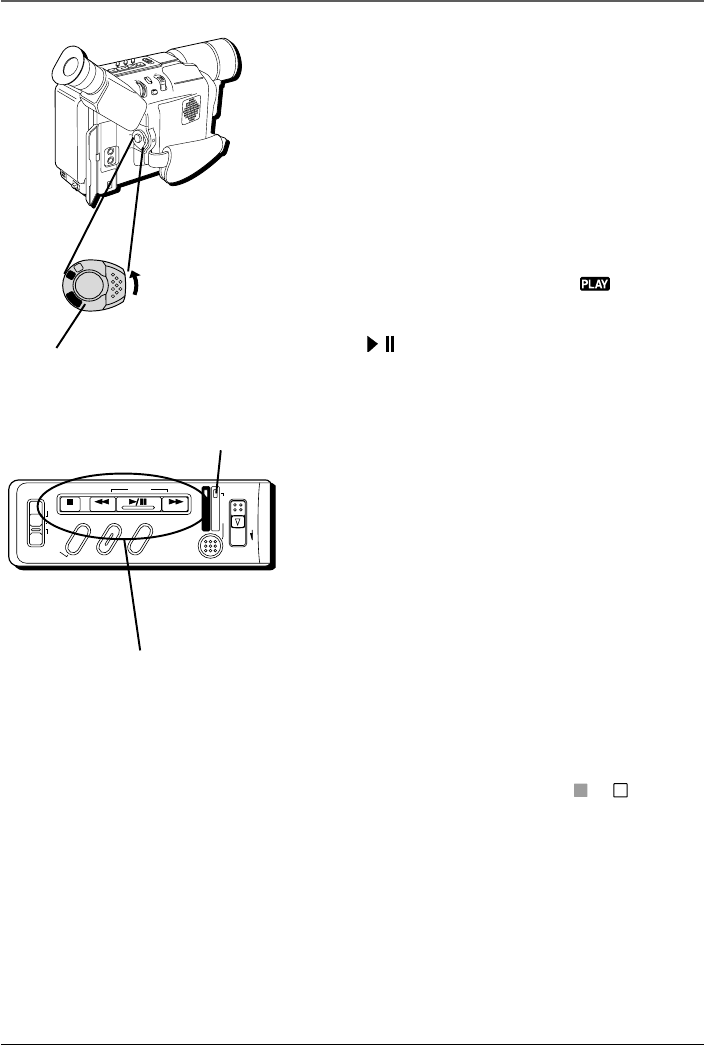
Playback
Chapter 4 53
Playback on a TV (or VCR) with
Audio/Video Input Jacks
1. Turn on the TV and tune it to the video input
channel or turn on VCR and place it in the “line”
or “camera mode”. (If your VCR does not have a
“line” or “camera mode”, consult the VCR
owner’s manual.) Operate the TV as you
normally do to see the signal coming from the
VCR.
2. Set the Power switch to playback mode. (The
POWER indicator comes on.)
3. Press
.
• During playback, use the playback features
(see page 44).
4. Press STOP when you are finished.
Notes:
• It is recommended to use the power
supply instead of the battery pack for
power to achieve uniform playback.
• Adjust the TV sound volume to its
minimum level to avoid a sudden burst
of sound when the camcorder is turned
on.
• If you have a TV or speakers that are not
specially shielded, do not place the
speakers next to the TV as interference
will occur in the camcorder playback
picture.
• To view the picture and sound from the
camcorder without recording, set the
camcorder’s Power switch to
A
or
M
,
then set your TV to the appropriate
input mode.
Power switch
M
E
N
U
/
B
R
I
G
H
T
/
T
R
A
C
K
I
N
G
5
S
E
C
.
R
E
C
V
O
L
S
T
E
A
D
Y
P
I
X
/
T
B
C
+
+
P
L
A
Y
O
F
F
A
M
S
T
O
P
R
R
E
T
A
K
E
F
L
I
G
H
T
O
F
F
A
U
T
O
O
N
C
O
U
N
T
E
R
R
/
M
F
A
D
E
/
W
I
P
E
P
.
A
E
D
I
G
I
F
E
C
T
A
M
P
L
A
Y
O
F
F
CHARGE
STOP R RETAKE F
LIGHT
OFF AUTO ON
COUNTER R/M
FADE/W
IPE
P. AE
DIGIFECT
POWER
REFRESH
EJECT
Playback buttons
POWER indicator