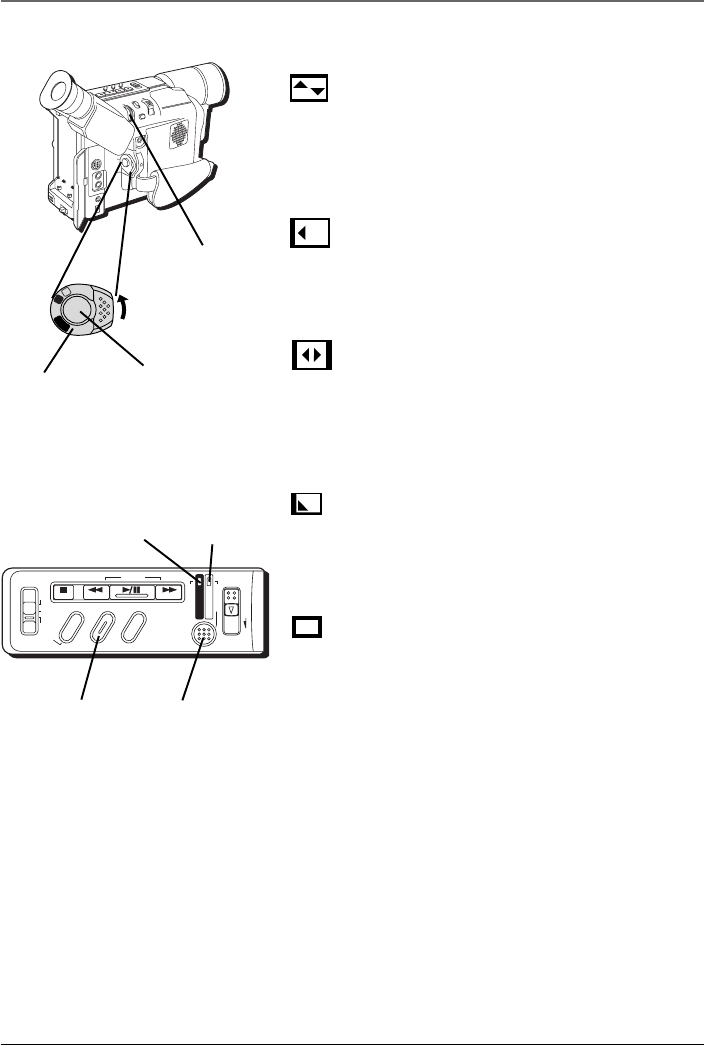
Advanced Features
Chapter 6 81
Wipes
SHUTTER
Wipes in as a black screen from the top and bottom,
closing over the image like a shutter. Wipes out as a
new image, pushing open the black screen vertically
from the center.
SLIDE
Wipes in as a black screen moves in from the left to
gradually cover the image. Wipes out as a new image
moves in from right to left.
DOOR
Wipes in as the two halves of a black screen open to
the left and right, revealing the scene. Wipes out and
the black screen reappears from left and right to
cover the scene.
CORNER
Wipes in on a black screen from the upper right to
the lower left corner, revealing the scene. Wipes out
from lower left to upper right, leaving a black screen.
WINDOW
Wipes in on a black screen from the center of the
screen towards the corners, revealing the scene.
Wipes out from the corners to the center, leaving a
black screen.
Note: Pressing and holding the Recording
Start/Stop button allows you to vary the
length for the image during fade in/out or
wipe in/out.
DSC
STOP R RETAKE F
LIGHT
OFF AUTO ON
C
O
U
N
T
E
R
R
/
M
F
A
D
E
/
W
I
P
E
P
.
A
E
D
I
G
I
F
E
C
T
CHARGE
VIDEO
REFRESH
EJECT
VIDEO
indicator
Power switch
M
E
N
U
/
B
R
I
G
H
T
/
T
R
A
C
K
I
N
G
S
N
A
P
S
H
O
T
V
O
L
S
T
E
A
D
Y
P
I
X
/
T
B
C
+
+
D
I
G
I
T
A
L
(
D
S
C
I
N
/
O
U
T
)
P
L
A
Y
O
F
F
A
M
S
T
O
P
R
R
E
T
A
K
E
F
L
I
G
H
T
O
F
F
A
U
T
O
O
N
C
O
U
N
T
E
R
R
/
M
F
A
D
E
/
W
I
P
E
P
.
A
E
D
I
G
I
F
E
C
T
A
M
P
L
A
Y
O
F
F
DSC
indicator
MENU
dial
REFRESH button
Recording
Start/Stop
button
P.AE button


















