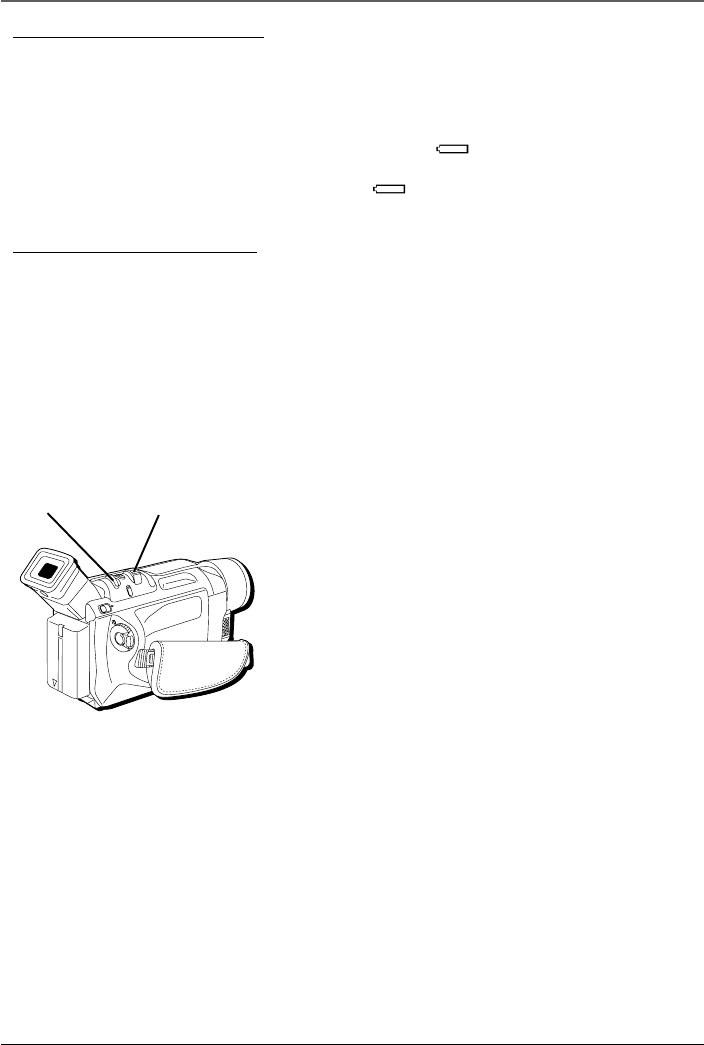
Playback
Chapter 4 47
• If a blank portion on the tape is played
back, the screen may become black. This
is not a malfunction.
• LCD monitor/viewfinder indications:
• When power is supplied from a
battery appears. When power is
supplied through the power supply,
does not appear.
• When a tape is stopped, no icons
appear.
Tips
The playback picture can be viewed
in the viewfinder (with the LCD
monitor shut), on the LCD monitor,
or on a connected TV (see page 50).
You can also view the playback
picture on the LCD monitor with it
flipped over and retracted.
B
L
A
N
K
S
E
A
R
C
H
F
O
C
U
S
+
+
B
A
T
. R
EL
E
A
S
E
Adjusting the LCD Monitor Brightness
Rotate the BRIGHT dial towards + to brighten, or - to
darken.
Controlling Speaker Volume
Slide the Zoom Lever (VOL.-+) towards + to turn up
the volume, or towards – to turn down the volume.
VOL lever
BRIGHT dial


















