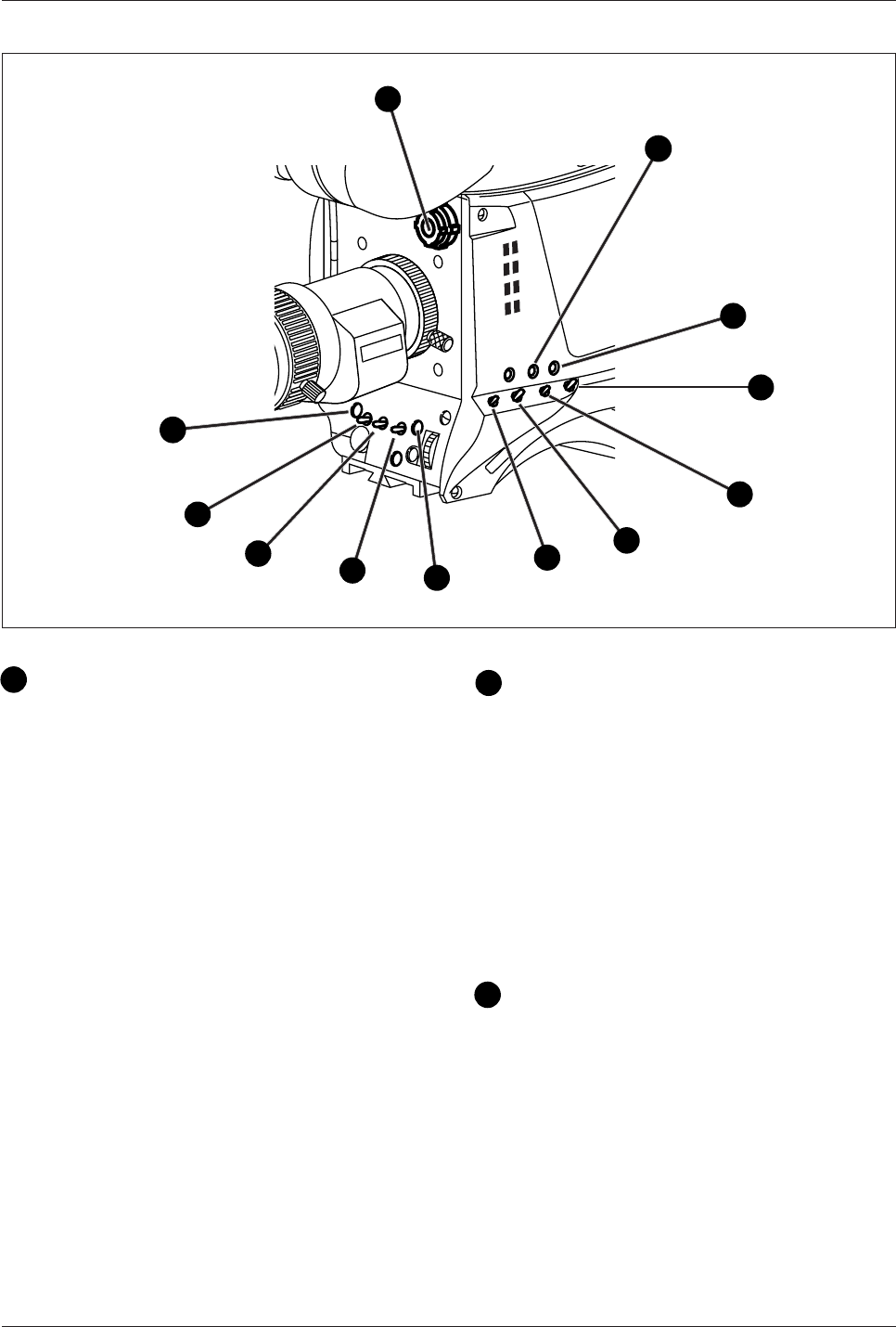
4-6
Operator's Manual LDK 200 - Multi-role Digital Camera Head
Location of Controls and Functions
Exposure Time switch
This up/down momentary switch gives a choice of
eight exposure time settings. These are:
Nom. - nominal setting
Var. - enables the exposure to be varied
Crt - for shooting sync-locked monitors
Film - enables the exposure to be varied
with running shutter.
1/200 - for fast moving objects
1/500 - for fast moving objects
1/1000 - for fast moving objects
50 Hz - shooting with 50Hz lighting (adjustable)
60 Hz - shooting with 60Hz lighting (adjustable)
If an exposure time other than nominal is selected, the
non-standard indicator (!) in the viewfinder lights
Vertical Shift switch (V-Shift)
Sometimes when shooting TV screens or monitors
with the same display frequency as the camera, a
horizontal black bar is seen in the viewfinder because
the camera is blanking while the TV is not.
The V-Shift switch shifts the camera blanking. It is
spring-loaded with a central rest position. Holding the
switch in the + or - position moves the bar up or down
so that it is no longer visible in the viewfinder. This
function is only available when the camera is used in
the stand-allone mode and is not active when the
camera is genlocked or on-air.
VTR Start button
In the triax mode this button switches the intercom
microphone of the headset to the production intercom
channel. This button operates in parallel with the VTR
button on the lens.
10
11
12
Clear
Clear
A
1
Star 4P
ND1/4
B2
Star 6P ND 1/16
C
3
Soft focus
ND 1/64
D
4
1
2
4
5
6
7
9
10
11
12
8
3


















