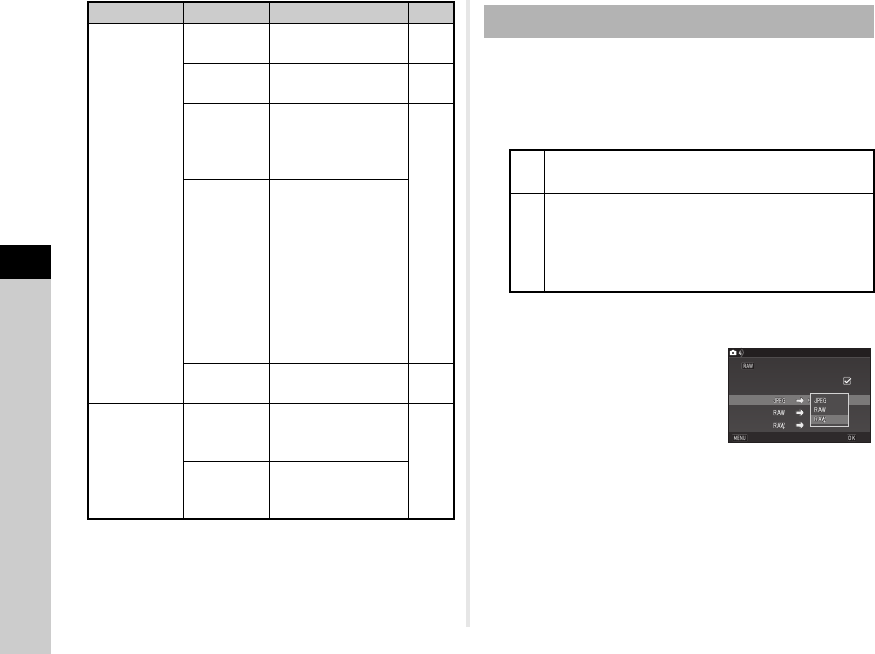
5
78
Settings
4 Press F.
The [Button Customization] screen reappears.
Repeat Steps 2 to 4.
5 Press F twice.
1 Set [Green Button] to [One Push File Format] in
Step 3 of “Customizing the Button/E-dial Functions”
(p.77).
2 Select Z or Y for [Cancel after 1 shot].
3 For each file format, select the file format for when
M is pressed.
The left side is the [File Format]
setting and the right side is the
changed file format when M is
pressed.
Green Button
Green
Button
Resets the value
being adjusted.
–
One Push
File Format
Temporarily changes
the file format.
p.78
Optical
Preview
Activates the Optical
Preview to check the
depth of field with the
viewfinder.
p.43
Digital
Preview
Activates the Digital
Preview to check the
composition,
exposure and focus
on the monitor. (The
maximum display
time: 60 seconds)
You can magnify or
save the preview
image.
AF Active
Area
Enables changing
the AF point.
p.51
E-Dial
Programming
Rotate Right
Increases values
when V is turned to
the right (toward S).
–
Rotate Left
Increases values
when V is turned to
the left (toward T).
Setting Function Page
Setting the One Push File Format
Z
The recording format returns to the original file
format after a picture is taken.
Y
The setting is retained until any of the following
operations is performed:
• When M is pressed again
• When 3 or F is pressed, or when the mode
dial or main switch is turned
Green Button
Green Button
Cancel after 1 shot
Cancel after 1 shot
One Push File Format
One Push File Format
Cancel
Cancel
OK
OK
e_kb558_om.book Page 78 Tuesday, September 16, 2014 11:59 AM


















