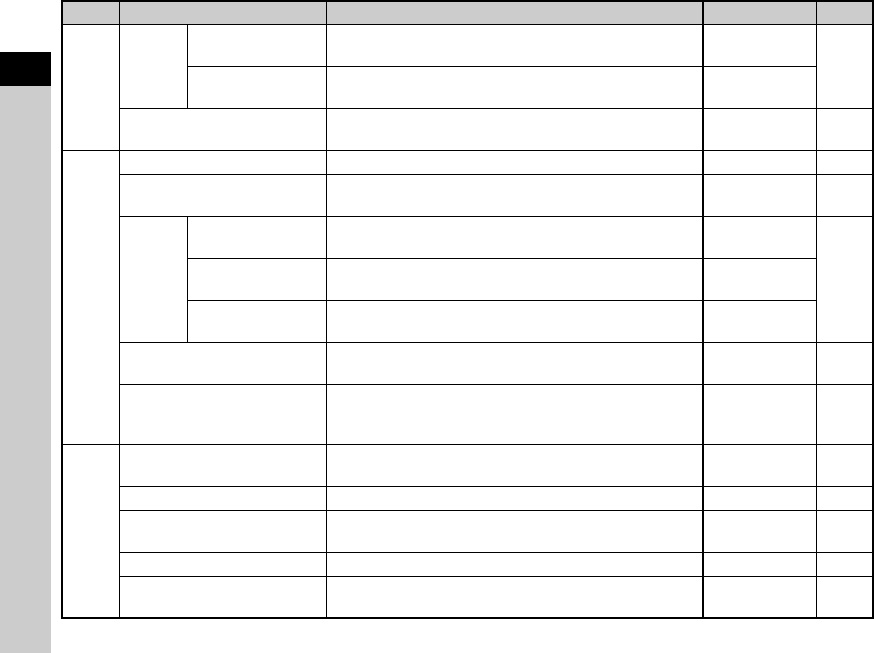
1
24
Introduction
D2
File No.
Sequential
Numbering
Sets whether to continue the sequential numbering for the
file name when a new folder is created.
On
p.84
Reset File Number
Resets the file number setting and returns to 0001 each time
a new folder is created.
–
Copyright Information
Sets the photographer and copyright information embedded
in the Exif data.
Off p.85
D3
Flicker Reduction
Cuts down on the screen flicker by setting the power frequency.
50Hz –
Auto Power Off
Sets the time until the camera turns off automatically if no
operations are made for a certain period of time.
1min. p.32
Indicator
Lamps
Other Indicator
Lamps
Lights up the main switch lamp, mode dial lamp, E lamp,
and grip lamps when the power is turned on.
High
p.9Self-timer
Lights up the grip lamps during the countdown for Self-timer
shooting.
On
Remote Control
Lights up the grip lamps when shooting with a remote control
unit.
On
Wireless Memory Card
Sets the camera action for when an Eye-Fi card or a Flucard
is used.
–p.86
Reset
Resets the settings of the direct keys and for the items of the
A menu, C menu, B menu, D menu, control panel, and
playback mode palette.
––
D4
Pixel Mapping
Maps out and corrects any defective pixels on the CMOS
sensor.
–p.95
Dust Removal Cleans the CMOS sensor by shaking it. Off p.95
Sensor Cleaning
Locks the mirror in the up position for cleaning the CMOS
sensor with a blower.
–p.96
Format Formats a memory card. – p.34
Firmware Info/Options
Displays the camera’s firmware version. You can check the
current firmware version before running an update.
––
Menu Item Function Default Setting Page
e_kb558_om.book Page 24 Tuesday, September 16, 2014 11:59 AM


















