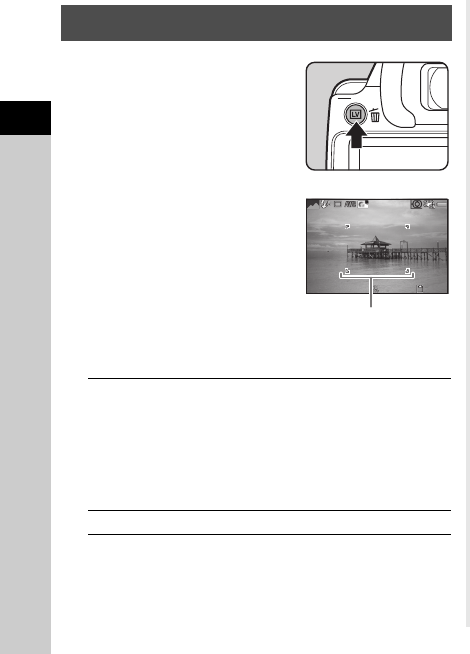
2
36
Getting Started
1 Press K in Step 5 of “Basic
Shooting Operation” (p.35).
The Live View image is displayed
on the monitor.
2 Position the subject inside
the AF frame on the monitor
and press 0 halfway.
The AF frame turns green and
you will hear a beep when the
subject comes into focus.
Available operations during Live View
Subsequent steps are the same as shooting with the
viewfinder.
t Memo
• You can use the f button to focus on the subject. (p.49)
• You can set the operation and display settings during Instant
Review in [Instant Review] of the A4 menu. (p.21) When
[Display Time] is set to y, Instant Review will be displayed
until the next operation.
Shooting with Live View
E
Magnifies the image.
Use V to change the magnification
(upto10×).
Use ABCD to change the area to display.
Press M to return the display area to the
center.
Press E to return to 1× image display.
K
Exits the Live View shooting.
1/
2000
1/
2000
F2.8
F2.8
1600
1600
99999
99999
AF frame
e_kb558_om.book Page 36 Tuesday, September 16, 2014 11:59 AM


















