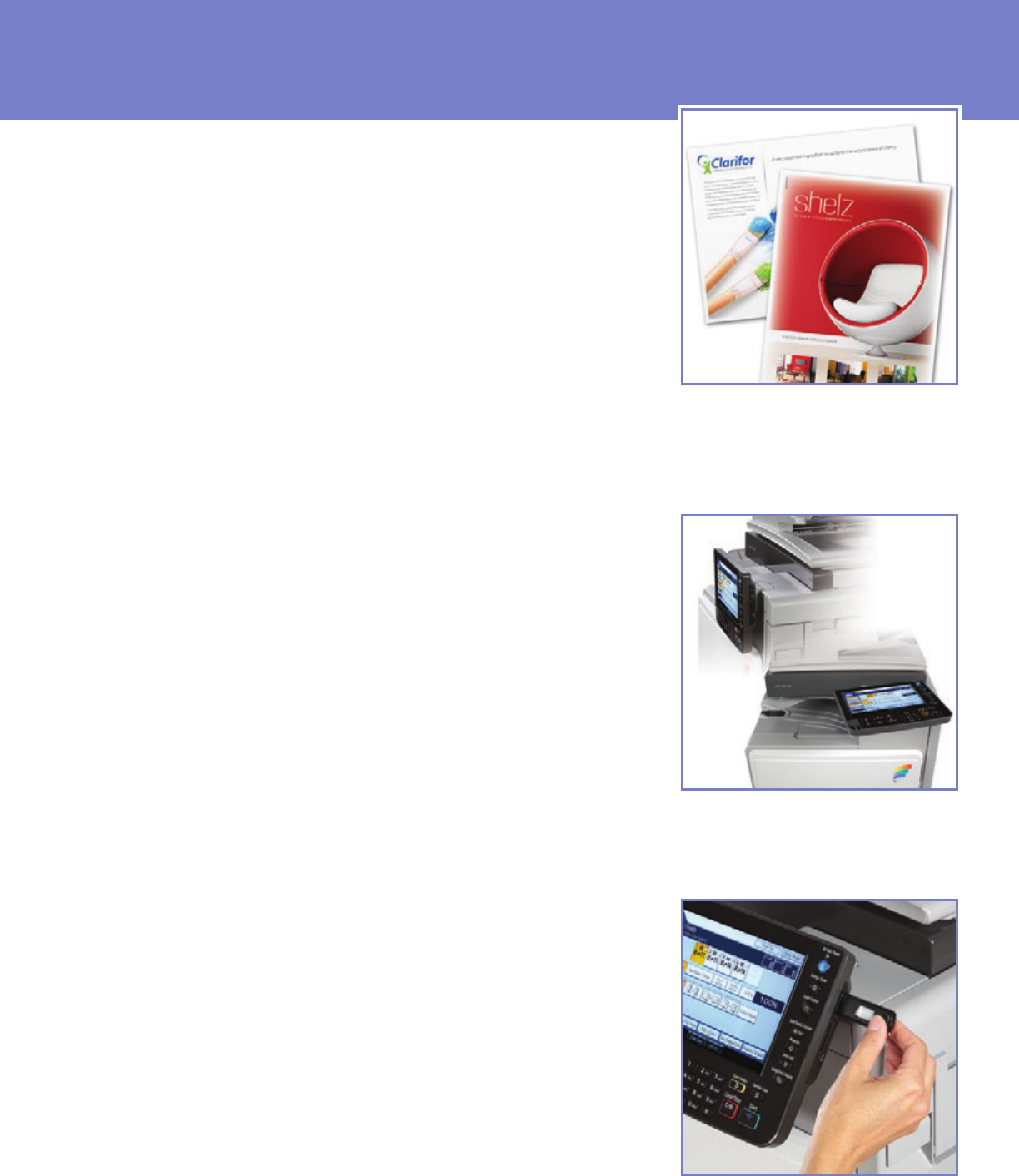
Exceptional Workgroup Productivity
The Ricoh Aficio MP C300/MP C300SR/MP C400/MP
C400SR offers sophisticated tools that are powerful,
but easy to use—so you can locate, print and share
the documents you need quickly and spend more
time driving your business.
• Produce attractive documents quickly with resolution up to 1200dpi and
reliable 32 or 42 page-per-minute output speed. Automatic duplexing,
50-second warm-up time, intuitive controls and internal finishing complete
the productivity picture.
• Simplify multi-page jobs—such as proposals, financial reports and marketing
plans—with a highly efficient, 250-sheet internal finisher. In addition to great
speed and versatility, the internal design saves valuable floor space.
• Streamline document production with a flexible paper supply and a
total capacity up to 2,300 sheets of 8.5" x 11" and 8.5" x 14" paper.
This extensive amount minimizes replenishment and strengthens overall
productivity.
• Store up to 3,000 documents on a standard Document Server that allows
you to easily find, retrieve and share the files you need.
An Accessible, Intuitive Design
Ricoh designed this system with busy end-users in
mind. Intuitive controls and well-engineered features
make interacting with the system fast and easy—
even for infrequent users.
• Load paper and get back to work quickly with simple, ergonomically designed
reverse-grip paper trays that easily return to their original position.
• Replace toner cartridges with one hand in a matter of seconds.
• Drive office efficiency with a logical touch screen display that clearly leads
users step-by-step through each process. The tiltable display panel even
accommodates color-challenged users with special settings.
Streamlined Document Distribution
The Ricoh Aficio MP C300/MP C300SR/MP C400/
MP C400SR offers a variety of Scan-To features that
simplify the distribution of critical documents.
• Distribute hardcopy documents faster and be more productive than ever with
Scan-to-Email. Without adding any additional software or hardware, you can
scan, preview and send documents to a personal address for forwarding—or
directly to other email addresses.
• Reduce network traffic while uploading a variety of business documents—
such as proposals, catalogs, brochures or financial reports—to a shared
server with Scan-to-FTP. It’s a fast and convenient way to make documents
universally available to authorized users.
• Convert documents to your choice of electronic formats including PDF, TIFF
and JPEG and store them on a USB Clip Drive or SD Card.
• Convert hardcopy documents into High Compression PDFs using the JPEG
2000 image compression standard to create small, portable files with
uncompromised image quality.
• Expand system performance with optional Ricoh GlobalScan NX software for
advanced scanning capabilities.
SpeedFlexibilityEconomyPower
Retrieve stored documents on a USB Clip
Drive or an SD Card and print them with
uncompromised image quality directly to
the system.
Conserve space and simplify complex jobs
with a highly intuitive control panel that
tilts and swings for easy viewing.
Produce presentation-quality proposals,
financial reports and other professional
business documents with a space-saving
internal finisher.










