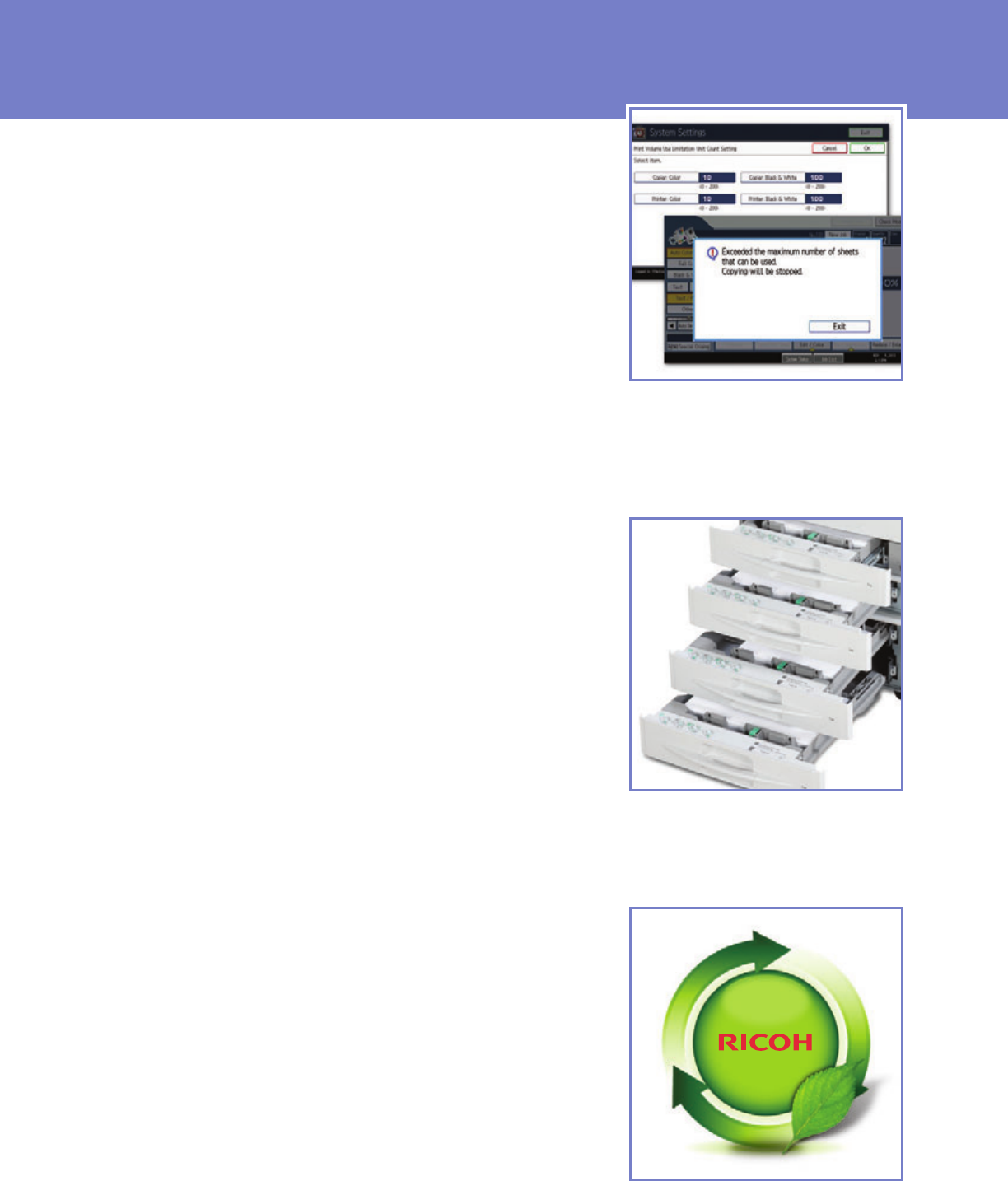
Ricoh Aficio
MP C300/MP C300SR/MP C400/MP C400SR
Protect Documents and Data
A variety of physical and logical security features
allow you to safeguard documents and data.
• Reduce the threat of unauthorized users retrieving and printing documents
with the standard DataOverwriteSecurity System (DOSS) feature. DOSS instantly
overwrites the hard drive after every job. Standard Hard Disk Drive (HDD)
Encryption further protects documents and data, even if the hard drive is stolen.
• Control access to the system or specific features with various levels of
authentication. These proven security measures reduce the chance of
unauthorized users accessing documents, data and passwords.
• Enhance security and make both log-in and IPP passwords harder to
compromise with Scan-to-Webmail (SMTP over SSL).
• Safeguard against unauthorized viewing of confidential documents with
encrypted PDF transmission. PDF data is automatically encrypted prior to
transmission via Scan-to-Email and Scan-to-Folder.
Intelligent System Management
Manage your workflow—and enterprise-wide
document distribution—from your desktop with
a variety of easy-to-use utilities.
• Track costs and reinforce economical supply usage with the innovative
User Account Limit feature. It allows you to assign amounts of output—
or color usage—for groups or individuals. This helps keep supply costs low
and highly predictable.
• Manage critical functions—such as system settings, print job status and supply
levels—remotely with Web Image Monitor. Virtually every function performed
at the system can be handled remotely with this robust, web-based tool.
• Eliminate the cost and hassle of manual meter data submissions with the
automated simplicity of @Remote Intelligent Management.
• Build custom applications or integrate off-the-shelf software products with
an easy-to-use Software Development Kit (SDK). Ricoh Embedded Software
Architecture (ESA) gives you the freedom to automate processes, optimize
workflow or add accountability to your network.
Create A Powerful Network
Enjoy full compatibility and integration with a wide
range of stand-alone and networked environments.
Count on fast, non-disruptive installation, minimal IT
investment and maximum uptime.
• Support a full range of print streams with standard PCL5c/6, genuine Adobe
®
PostScript
®
3
™
and support for XPS.
• Empower end-users with varying network requirements by providing them
with an efficient multifunction solution. The device offers easy integration for
Windows, Macintosh or UNIX environments with standard 10Base-T/100Base-TX
Ethernet and USB 2.0 interfaces, as well as optional Gigabit Ethernet and IEEE
802.11a/g interfaces.
• Create brilliant, full-color documents from PDFs without the need to open each
file with PDF Direct Print. This minimizes wait times and alleviates network
congestion.
• Shorten the time it takes users to set up and complete print jobs. A one-click,
graphical icon-based user interface with the PCL6 or standard PostScript3 driver
requires limited mouse clicks to set up print jobs.
• Print directly from a laptop, handheld device or smart phone securely across the
Internet without device-specific drivers, special software or a LAN connection
using the Ricoh HotSpot MFP option.
Elevate end-user productivity and maintain a
continuous workflow with a maximum paper
capacity of 2,300 sheets.
Ricoh was recently named one of the
“Global 100 Most Sustainable Corporations
in the World” for the sixth consecutive year.
Control system and supply usage and reduce
the level of unnecessary output—on an
individual or workgroup basis—with the User
Account Limit feature.










