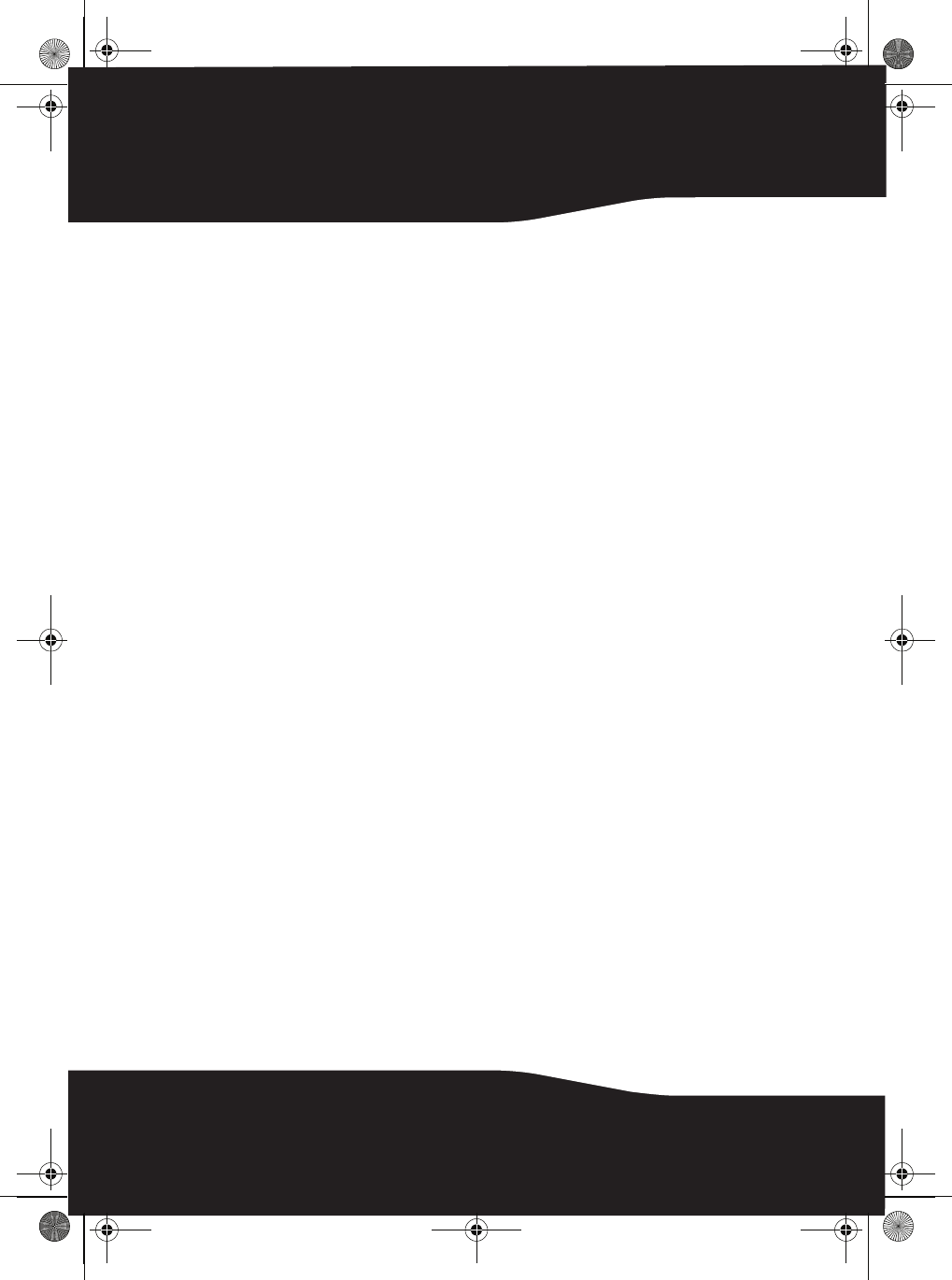
2
Rocketfish RF-NBCAM
Notebook Web Camera
Contents
Important safety instructions ..................................... 2
Web camera components ............................................ 3
Setting up the Web camera......................................... 4
Using the Web camera................................................... 6
Legal notices ...................................................................16
Warranty ...........................................................................19
Français.................................................. 21
Español .................................................. 41
Important safety instructions
Do not attempt to open the Web camera. Doing so voids your
warranty.
Do not allow moisture of any kind to come in contact with the Web
camera. Keep away from humidity and never immerse in water.
Do not drop the Web camera. A severe jolt may cause permanent
damage and is not covered by your warranty.
Place the Web camera on a flat, stable surface before setting it up.
Follow this User Guide carefully and keep it for future reference.
Follow the correct procedures when setting up the Web camera.
Have the Web camera checked by a service technician if any the
following conditions are true:
• The Web camera has been exposed to moisture
• The Web camera has been dropped and damaged.
RF-NBCAM - combined.fm Page 2 Friday, August 11, 2006 11:27 AM


















