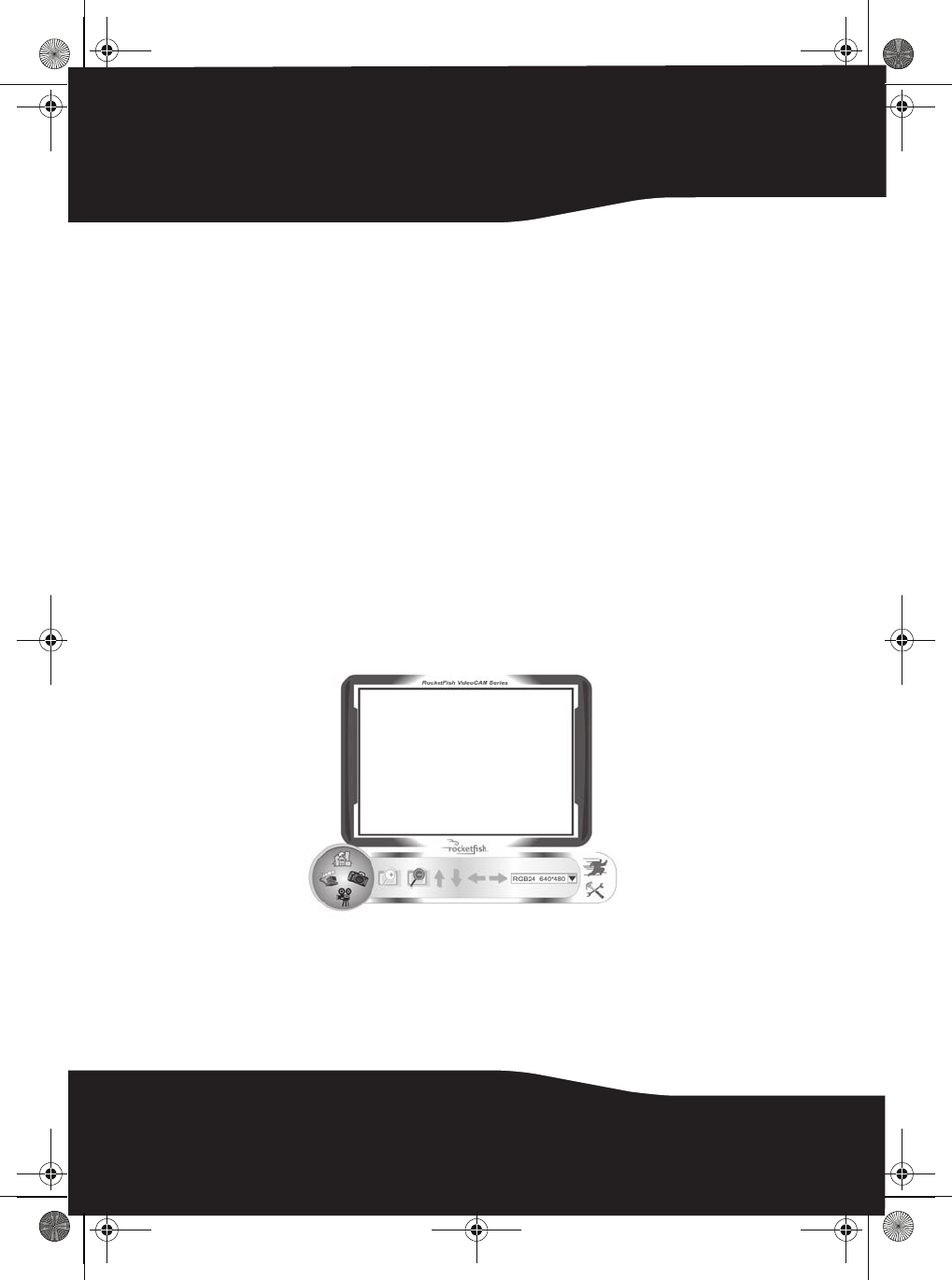
6
Using the Web camera
The Rocketfish Web camera interface (Windows only)
You can use the Rocketfish Web camera interface (provided) to
capture real-time images, record images, or execute the security
function.
To start the interface:
•Click Start, All Programs, Rocketfish, then click Rocketfish.
- OR -
You can also start the program by clicking the Rocketfish shortcut.
Note: After installing the Rocketfish Windows driver, the system automatically
creates a folder (C:\My Documents\WebCam Center)to save the images you take
using the Rocketfish software.
The main interface screen
The following interface screen (in Preview mode) opens when you
start the program:
RF-NBCAM - combined.fm Page 6 Friday, August 11, 2006 11:27 AM


















