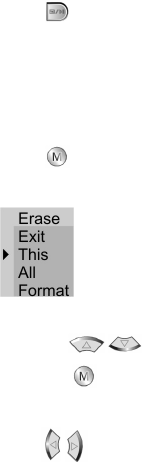
- -
25
Press button to select PLAYBACK mode
Deleting Still Images
Press button once and the following menu will appear.
. Use the / button to select the desired function ..
Press the button.
When “All” or “Format” is selected, then “Yes No” will appear on the LCD.
Press / button to select “Yes” or “No”, then press the navigation button to perform the operation.
Selecting “This" will delete the image displayed on the LCD


















