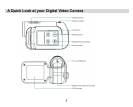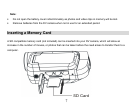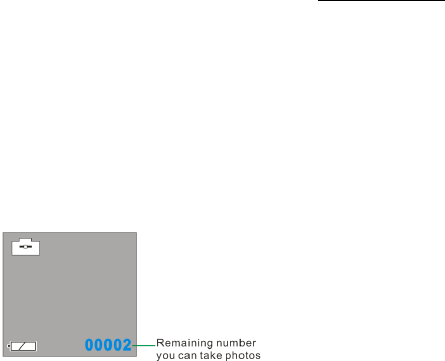
• Before shooting, you may use a SD card to expand your memory capacity.
• IMPORTANT NOTE: If you do not have an SD memory card inserted in your camera while
recording video, no sound will be recorded. The internal memory of the camera records test
video only and does not record audio. To record with sound you must have an SD memory
card inserted in your camera while recording video.
• When the memory is full, the LCD will appear “ MEMORY FULL! TRANSFER TEST IMAGES TO PC
AND INSERT A SD MEMORY CARD TO TAKE MORE IMAGES!”. Download photos and video files
to your PC as often as possible.
• If the lighting is inadequate, the shooting may fail.
Taking photos
The image resolution (640x480 pixels) is defaulted by your DV which can not change.
1. Switch on the DV camera.
2. Press the Mode button to select DSC mode, i.e. until the DSC icon appears on the LCD.
12