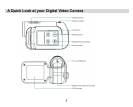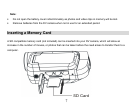3. Hold the DV camera steadily and use the LCD to focus on the subject.
4. Press the Shutter button to take a photo. (There will be a short delay while the camera saves the
photo to memory.)
Note:
• You cannot take photos whilst the camera is connected to a computer.
• Download photos and video clips to your PC regularly.
• When the memory is full, the LCD will appear “ MEMORY FULL! TRANSFER TEST IMAGES
TO PC AND INSERT A SD MEMORY CARD TO TAKE MORE IMAGES!”. Download photos
and video files to your PC as often as possible.
Playback mode
1. Switch on the DV camera.
2. Press the Mode button repeatedly until you select playback mode i.e. so that the number of
video clips or photos taken and their sequence appear in the bottom right hand corner of the
LCD, press the shutter button to confirm this mode.
13