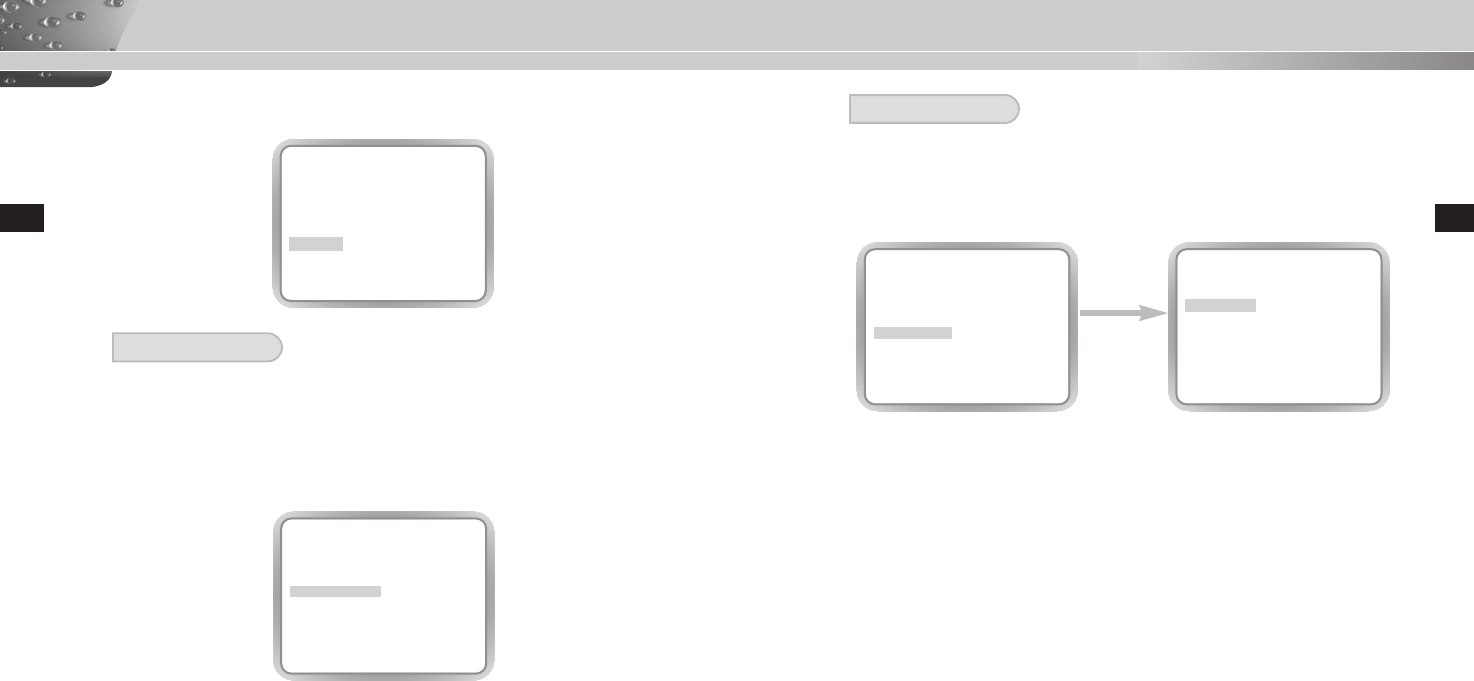
36
37
E E
The FOCUS MODE menu performs MF(Manual Focus), and ONEAF(One Auto Focus).
- MF : You can manually adjust the focus.
- ONEAF : Focusing will take about 5 seconds in ONEAF mode. When turned off,
it is same to the MF mode.
FOCUS MODE
CAMERA ID ON...
IRIS ALC...
SHUTTER OFF
AGC LOW
WHITE BAL ATW1
FOCUS MODE ONEAF
ALARM SET ...
COLOR/BW COLOR...
PRIVACY ON...
SPECIAL ...
PRESET ...
EXIT QUIT
(MANU)
PRESET 3200K
RET
The Alarm Set feature consists of one Alarm In and one Alarm Out, which detects
an Alarm In signal from an external sensor and moves to the position pre-defined by
the Position Set for the alarming process. Then, it returns to the original position. And
it also transfers the Alarm Out signal to external devices. When as much time as the
Dwell Time in that position has passed, it will go back to the original position. If no
particular position is defined by the Position Set, it will move to the maximum TELE.
MOTION DET is a movement-sensing function that allows you to detect any
unintended physical motion for a specified time period. If you set MOTION DET to
ON, the system can start to detect a motion, and if any, sounds the alarm for 5
seconds for your notice. Furthermore, you can set the level of motion detection
sensitivity. Select MOTION DET to ON and press the [ENTER] button to display the
“MOTION DET” setting menu, under which the “AREA” submenu allows you to
specify a specific area you want to be monitored by this function. You can set the
AREA to PRESET or USER. PRESET will apply the motion-detection function to the
default area, while USER will allow you to adjust the size and position of the AREA.
With the AREA not blinking on the screen, press the UP, DOWN, LEFT or RIGHT
button to adjust the AREA size. With the AREA still not blinking, press the [ENTER]
button to start blinking the AREA. Then, use the UP, DOWN, LEFT or RIGHT button
to specify the position. You can use the UP, DOWN, LEFT and RIGHT and [ENTER]
buttons to adjust the size and specify the position. Press the [ENTER] button again
to exit the menu. You can set the sensitivity of detection in SENSITIVITY menu. The
higher the value is, more sensitively the detection performs.
ALARM SET
PRESS THE
ENTER
BUTTON.
CAMERA ID ON...
IRIS ALC...
SHUTTER OFF
AGC LOW
WHITE BAL ATW1
FOCUS MODE ONEAF
ALARM SET ...
COLOR/BW COLOR...
PRIVACY ON...
SPECIAL ...
PRESET ...
EXIT QUIT
(ALARM SET)
ALARM IN OFF
MOTION DET OFF
POSITION SET ...
ZOOM DWELL TIME 5S
ALARM OUT ALL
RET
CAMERA MENU Organization
00577A-SCC-C9302(F)P-E/R/P 9/30/06 10:54 AM Page 36


















