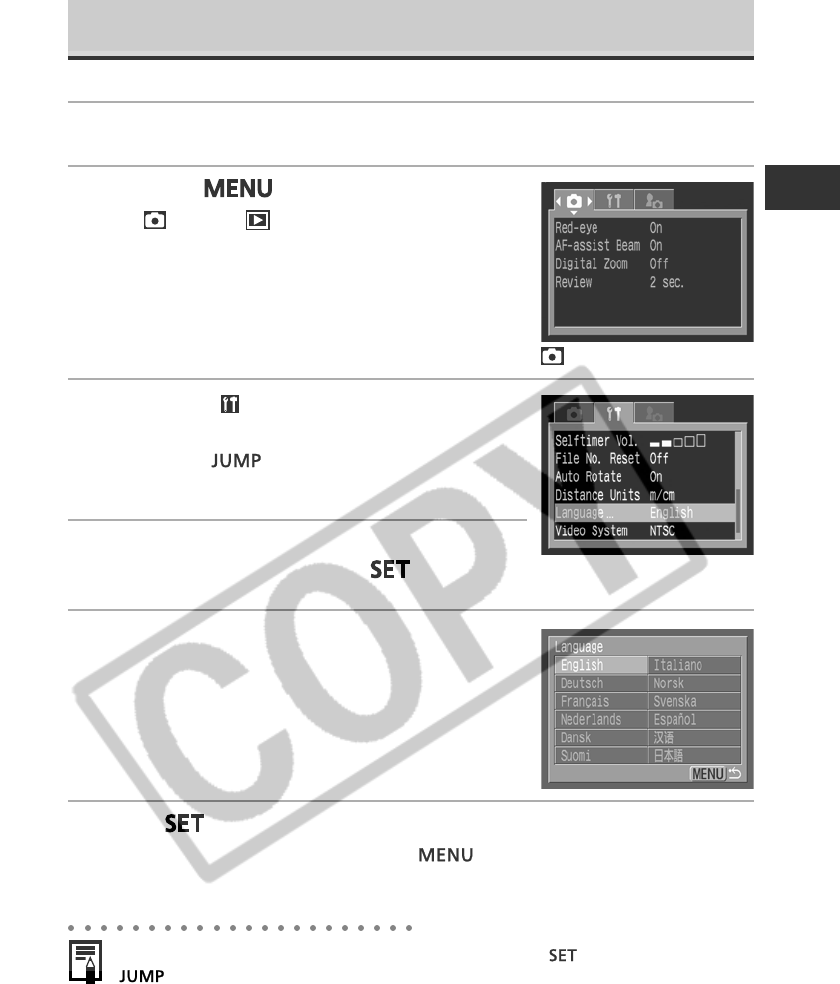
23
Preparing the Camera, Basic Functions
Setting the Language
1
Turn on the camera (p. 24).
2
Press the
button.
The (Rec.) or (Replay) menu appears.
3
Select the [ (Set up)] menu using A on
the multicontroller.
Pressing the
button also switches between
menus.
4
Select [Language] using C or D on the
multicontroller and press
.
5
Select a language using B, A, C or D on
the multicontroller.
6
Press
.
After adjusting the settings, press the
button to close the menu
window.
In replay mode, you can change the language by holding while you press the
button. (This function cannot be used while an optional direct print function
compatible printer (CP series) or the direct print function compatible Bubble Jet
Printer (optional) is connected to the camera or while replaying movies.)
(Rec.) Menu.


















