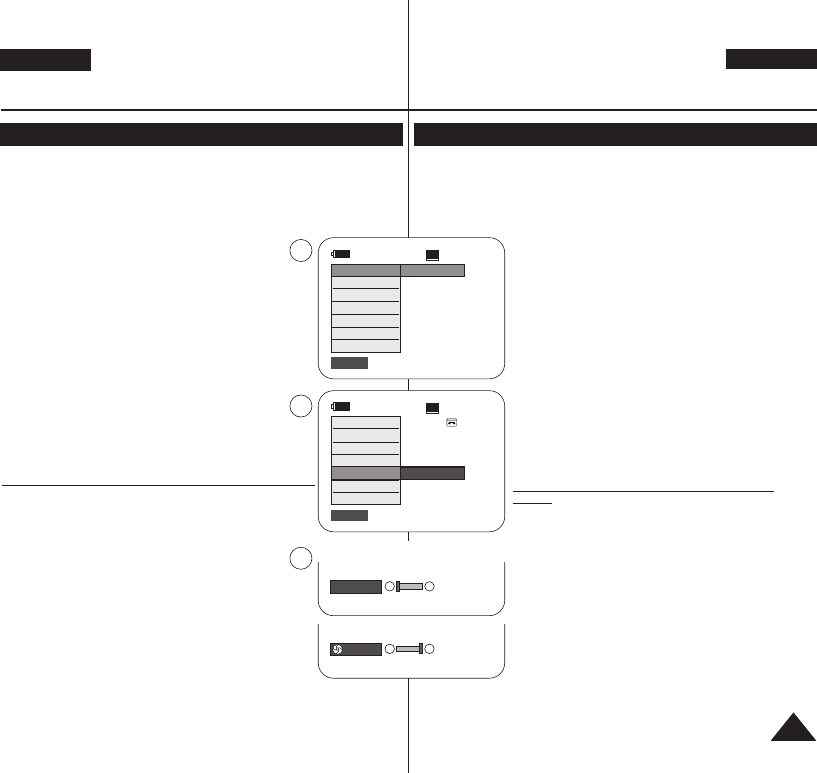
Advanced Recording Grabación avanzada
Setting the Shutter Speed & Exposure Ajuste de la exposición y la velocidad del obturador
✤ The Shutter Speed function works only in <Camera> mode. ➥page 19
✤ The Exposure function works in both <Camera> and <M.Cam> modes.
➥page 19
✤ The Shutter Speed and Exposure functions can be set in the QUICK
MENU.
1. Set the [Power] switch to [CAMERA].
2. Set the [Mode] switch to [TAPE].
(VP-D363(i)/D364W(i)/D365W(i) only)
3. Press the [QUICK MENU] button.
■
Quick menu list will appear.
4. Move the [Zoom] lever up or down to select <Shutter> or
<Exposure>, then press the [OK] button.
5. Move the [Zoom] lever up or down to select <Manual>,
then press the [OK] button.
6. Move the [Zoom] lever up or down to select desired
shutter speed or exposure, then press the [OK] button.
■
Shutter speed can be set to <1/50>, <1/120>,
<1/250>, <1/500>, <1/1000>, <1/2000>,
<1/4000> or <1/10000>.
■
Exposure value can be set between <00> and <29>.
7. To exit, press the [QUICK MENU] button.
■
Selected settings are displayed.
Recommended Shutter Speeds when Recording
✤ Outdoor sports such as golf or tennis: <1/2000> or
<1/4000>
✤ Moving cars or trains or other rapidly moving vehicles
such as roller coasters: <1/1000>, <1/500> or
<1/250>
✤ Indoor sports such as basketball: <1/120>
[ Notes ]
■
If you manually change the Shutter Speed and the
Exposure value when Program AE option is selected,
manual changes are applied first.
■
The image may not seem as smooth when a high Shutter
Speed is set.
■
The Camcorder returns to the auto shutter and auto
exposure settings when you change to the EASY.Q mode.
■
When recording with a Shutter Speed of 1/1000 or higher, make sure the
sun is not shining into the lens.
✤ La función Shutter Speed (Velocidad de obturador) sólo está operativa en el
modo <Camera>(Cámara). ➥pág. 19
✤ La función Exposure (Exposición) está operativa en los modos
<Camera>(Cámara) y <M.Cam>(Modo M.Cam). ➥pág. 19
✤ Las funciones Shutter Speed (Velocidad de obturador) y Exposure (Exposición)
pueden definirse con QUICK MENU.
1. Coloque el interruptor [Power] en [CAMERA].
2. Coloque el interruptor [Mode] en [TAPE].
(Sólo VP-D363(i)/D364W(i)/D365W(i).)
3. Pulse el botón [QUICK MENU].
■
Aparece la lista del menú rápido.
4. Mueva la palanca [Zoom] arriba o abajo para seleccionar
<Shutter> (Obturador) o <Exposure> (Exposición) y
pulse el botón [OK].
5. Mueva la palanca [Zoom] arriba o abajo para seleccionar
<Manual> y pulse el botón [OK].
6.
Mueva la palanca [Zoom] arriba o abajo para seleccionar la
velocidad del obturador y la exposición y pulse el botón [OK].
■
La velocidad del obturador puede fijarse en <1/50>,
<1/120>, <1/250>, <1/500>, <1/1000>, <1/2000>,
<1/4000> o <1/10000>.
■
El valor de exposición se puede definir entre <00>y <29>.
7. Para salir, pulse el botón [QUICK MENU].
■
Aparecen los ajustes seleccionados.
V
elocidades del obturador recomendadas al
grabar
✤ Deportes al aire libre como golf o tenis: <1/2000> o
<1/4000>
✤ Coches o trenes en movimiento u otros vehículos de
movimiento rápido como una montaña rusa: <1/1000>,
<1/500> o <1/250>
✤ Deportes en pista cubierta como baloncesto: <1/120>
[ Notas ]
■
Si modifica manualmente los valores de Shutter Speed
(Velocidad del obturador) y Exposure (Exposición) cuando
está seleccionada la opción Program AE, se activarán
primero los cambios manuales.
■
Es posible que la imagen no se vea tan uniforme cuando se
defina la velocidad del obturador.
■
La videocámara vuelve a los ajustes de obturador y exposición automáticos
cuando se cambia al modo EASY.Q.
■
Al grabar con una velocidad de obturador de 1/1000 o superior, asegúrese
de que el sol no se refleje sobre el objetivo.
ENGLISH
ESPAÑOL
4747
6
†
…
[29]
†
…
S. 1/50
60min
0:00:10
SP
STBY
Exit
Q.MENU
DIS
Program AE
16:9 Wide
White Balance
Shutter
Exposure
BLC
…
†
Manual
60min
0:00:10
SP
STBY
Exit
Q.MENU
Off
DIS
Program AE
16:9 Wide
White Balance
Shutter
Exposure
BLC
3
5


















