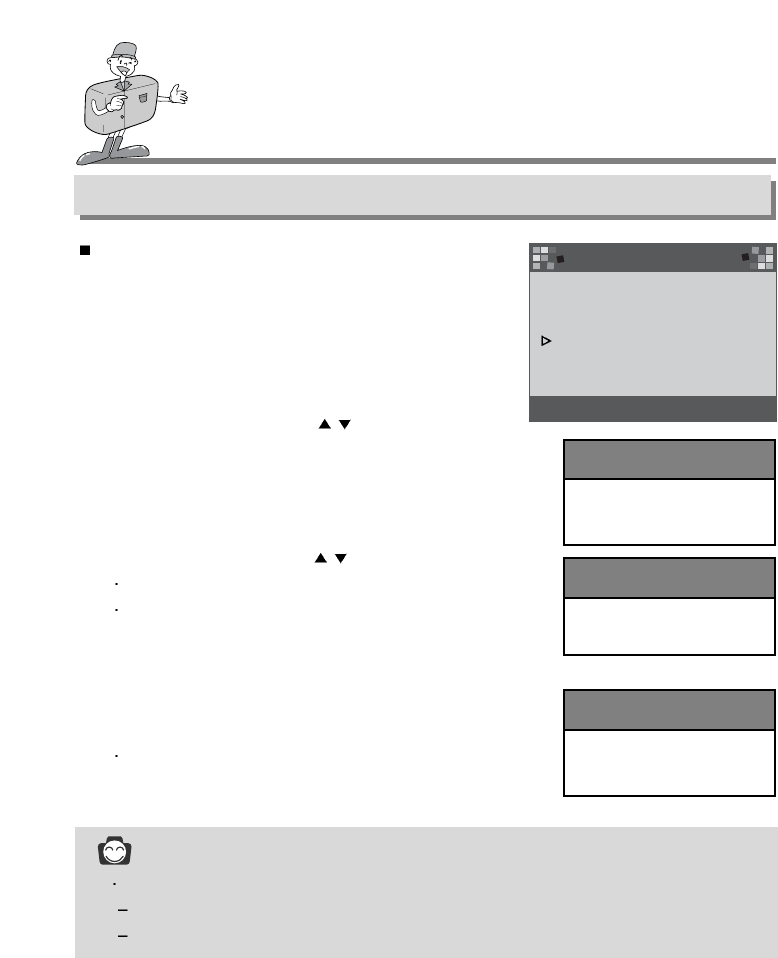
44
Setting up the function by using the LCD monitor
SETTING UP THE FUNCTION
FORMAT MEDIA
Formats the CF CARD or internal memory.
Turn the power on.
Set the camera to SETUP mode and the SETUP menu
will be displayed on the LCD monitor.
Use the Menu select button ( / ) to select
FORMAT MEDIA.
Press the Enter button and the cursor will skip to
the FORMAT MEDIA data field.
Use the Menu select button ( / ) to select data (YES , NO).
The default setting is NO.
To format the CF CARD or internal memory, Select YES
and press Enter button. The message [ARE YOU SURE ?]
will be displayed to confirm FORMAT MEDIA.
Select YES and press the Enter button.
The cursor will return to the SETUP menu automatically.
After selecting NO, press the Enter button to discard
FORMA MEDIA. The cursor will then return to the SETUP
menu automatically.
1
2
3
4
5
6
[processing]
[complete]
Reference
You must format the CF card in the following circumstances:
the CF CARD is not initialized.
the CF CARD is not recognized by the camera
.
SETUP MENU
YES NO
DATE / TIME
LANGUAGE
SOUND
FORMAT MEDIA
VIDEO MODE
RESET TO DEFAULT
MESSAGE
PLEASE WAIT
MESSAGE
FORMAT COMPLETE
OK
MESSAGE
ARE YOU SURE?
YES NO


















