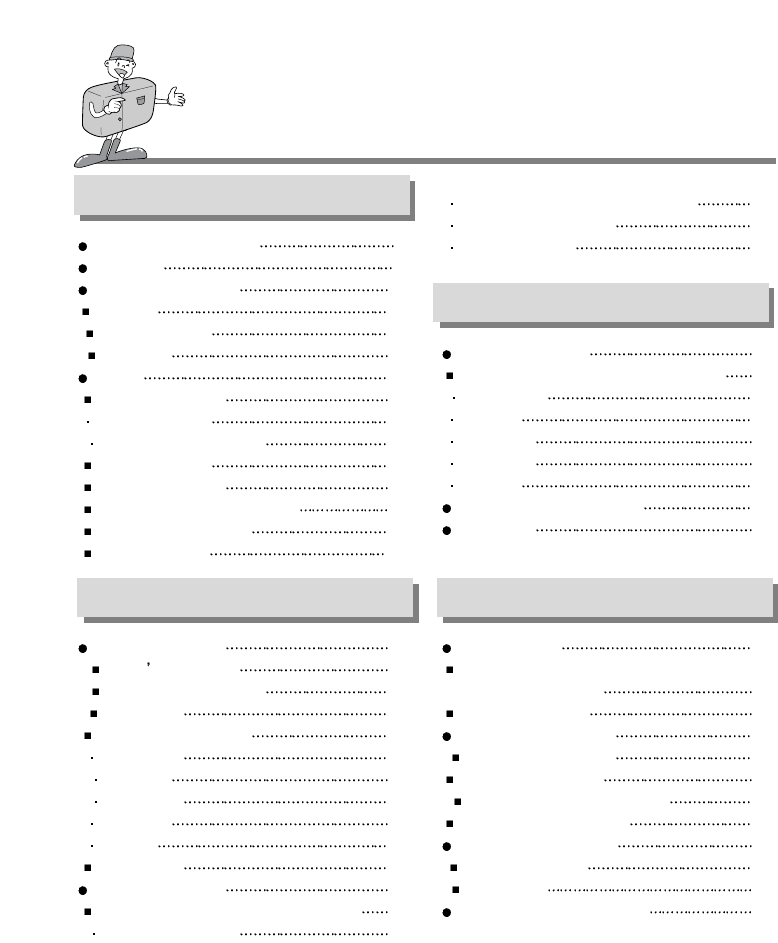
6
CONTENTS
Ready
Basic
Advanced
Software
Getting to know your camera 7
Safety note 8
Identification and features 10
Viewfinder 12
LCD panel indicator 13
LCD menu 14
Ready 15
Connecting to Power 15
Using the batteries 15
Using the AC power adapter 16
Inserting CF CARD 17
Removing CF CARD 17
Instructions on how to use CF CARD 18
Selecting the date and time 20
Attaching the strap 21
Software manual 52
Please read the user manual carefully
before using the camera 52
System requirements 53
How to set up the software 54
How to set up the software 54
Setting up Camera Driver 55
Setting up the MGI PhotoSuite III SE 57
Setting up the MGI PhotoVista 59
How to use editing software 61
MGI PhotoSuite III SE 61
MGI PhotoVista 74
Setting up Camera Driver for Mac
80
Setting up the function 33
Setting up the function by using a LCD monitor 33
Record mode 33
Play mode 37
Setup mode 41
Delete mode 47
PC mode 49
Before contacting service center 50
Specifications 51
Select the quality and the resolution mode 31
Select the Self-timer mode 32
Checking the battery 32
Camera working mode 22
Now lets take a picture 22
Identifications and Functions 24
Digital zoom 26
Instruction of camera mode 28
Record mode 28
Play mode 28
Set up mode 29
Delete mode 29
PC mode 29
LED Messages 29
Setting up the function 30
Setting up the function by using the LCD panel 30
Select the Flash mode 30


















