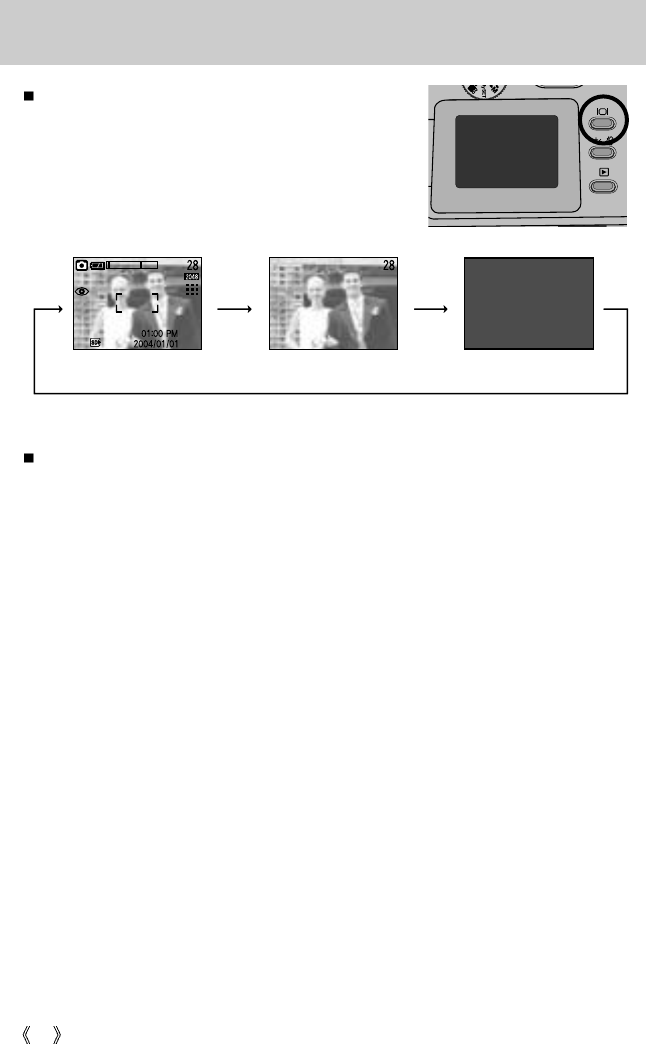
38
LCD button
[ Image & full information ] [ Image & basic information ] [ LCD off ]
You can check the recording status in the LCD monitor.
Pressing the LCD button in the RECORDING mode will
change the display as shown below.
If the LCD monitor is turned off, the auto focus lamp will light up.
Pressing the
LCD button
Pressing the
LCD button
Pressing the LCD button


















