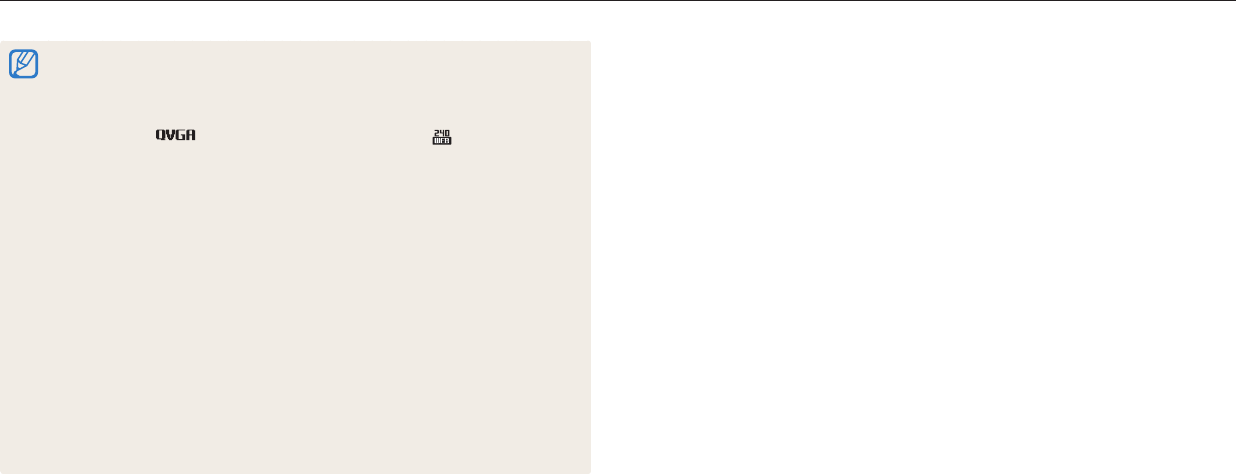
Using photo or video sharing websites
Wireless network
100
•
You can set an upload folder for Facebook by pressing [
m
], and then
selecting Upload Folder (Facebook) on the website's list screen.
•
You cannot upload les if the le size exceeds the limit. The maximum photo
resolution you can upload is 2M, and the longest video you can upload is
30 seconds at
resolution or a video recorded using . If the selected
photo resolution is higher than 2M, it will be automatically resized to a lower
resolution. (On some websites, the maximum photo resolution may vary.)
•
The method of uploading photos or videos may dier depending on the
selected website.
•
If you cannot access a website because of rewall or user authentication settings,
contact your network administrator or network service provider.
•
Uploaded photos or videos may be automatically titled with the date they were
captured.
•
The speed of your internet connection may aect how quickly photos upload or
web pages open.
•
When there are no les in the camera memory, you cannot use this feature.
•
You can also upload photos or videos to le sharing websites in Playback mode
by pressing [
m
], and then selecting Share(Wi-Fi) → a desired website.
•
You cannot upload videos to some websites.
•
When you upload photos to SkyDrive, they will be resized to 2M while
maintaining their aspect ratios.


















