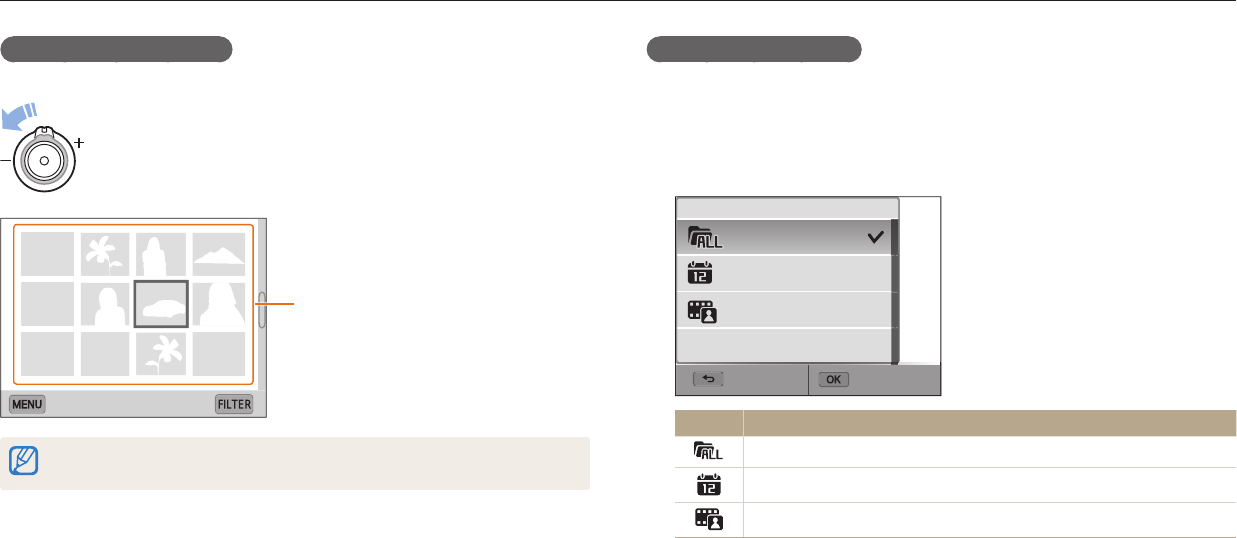
Viewing photos or videos in Playback mode
Playback/Editing
90
Viewing les as thumbnails
Scan thumbnails of les.
In Playback mode, rotate [Zoom] to the left to view thumbnails
(12 at a time). Rotate [Zoom] to the left once more to display more
thumbnails (24 at a time). Rotate [Zoom] to the right to return to
the previous view.
Touch a le to display it in full screen
view.
Press [
D
/
c
/
F
/
t
] or drag the screen up or down to move to the previous or
next page of thumbnails.
Viewing les by category
View les by category, such as date or le type.
1
In Playback mode, rotate [Zoom] to the left.
2
Press [
m
], and then select Filter a category.
•
You can also touch FILTER to select a category.
All
Date
File Type
Filter
Back
Set
Icon Description
All: View les normally.
Date: View les by the date they were saved.
File Type: View les by the le type.


















