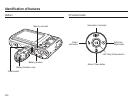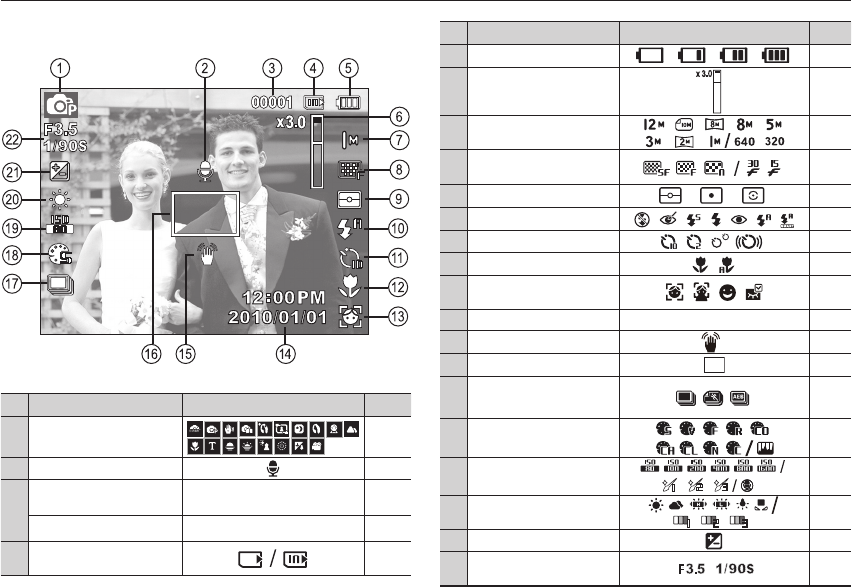
018
The LCD monitor displays information about the shooting
functions and selections.
LCD monitor indicator
No. Description Icons Page
1 Recording mode
p.20
2 Voice Memo
p.47
3
Number of available shots
remaining
00001 p.15
Remaining time 00:00:00 p.15
4
Memory card icon /
Internal memory icon
-
[Image & Full Status]
No. Description Icons Page
5 Battery
p.13
6
Optical / Digital Zoom bar /
Digital Zoom rate
p.28
7 Photo Size / Movie Size
p.37
8
Image Quality /
Frame Rate
p.38
9 Metering
p.43
10 Flash
p.32
11 Self-timer
p.35
12
Macro
p.30
13
Face Detection · Self-Portrait
· Smile Shot · Blink Detection
p.40
14 Date / Time 2010/01/01 12:00 PM p.53
15 Camera shake Warning
p.27
16
Auto Focus Frame
p.43
17 Drive mode
p.46
18
Photo Style Selector /
Image adjust
p.44/
45
19
ISO / Face Retouch /
Without voice
p.39/
42/48
20
White Balance
/
Face Tone
p.39/
42
21
Exposure compensation
p.38
22
Aperture Value /
Shutter Speed
-