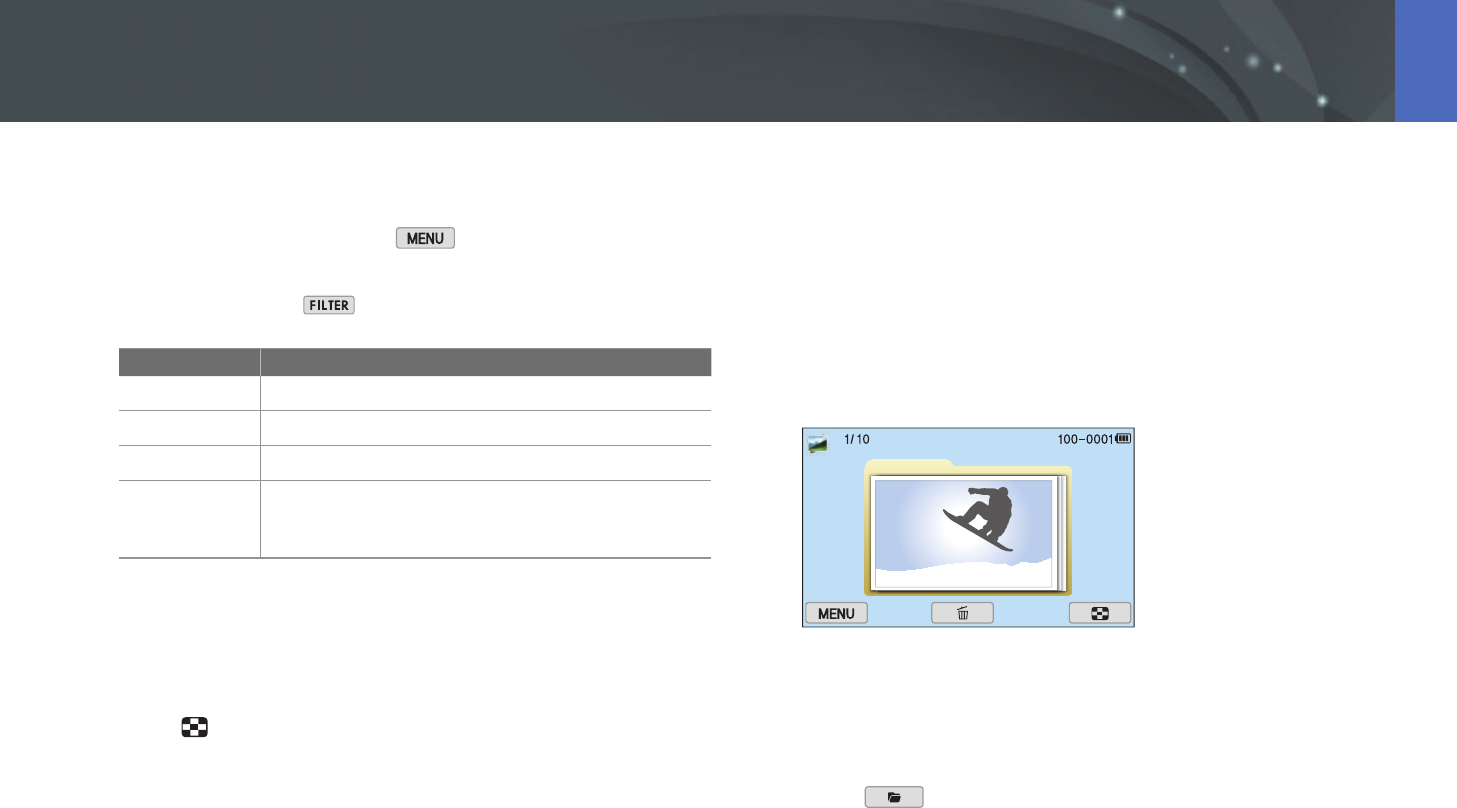
111
Playback/Editing > Searching and managing les
Viewing les by category
1
In the thumbnail view, touch
→
z
→
Filter
→
a category.
•
You can also touch to select a category.
* Default
Option Description
All*
View les normally.
Date
View les by the date they were saved.
Type
View les by the le type.
Location
View les by the place they were saved. (Only the
photos captured with an optional GPS module have
the location information.)
2
Touch a list to open it.
3
Touch a le to view in the single image view.
4
Touch to return to the previous view.
Viewing les as a folder
Continuous and burst shots appear as a folder. Selecting a folder will play
back all photos automatically. Deleting a folder will delete all photos in the
folder.
1
In Playback mode, drag the image left or right to move to a
desired folder.
•
The camera will automatically play back photos in the folder.
2
Touch the folder on the screen to open the folder.
3
Drag the image left or right to move to another le.
4
Touch to return to Playback mode.


















