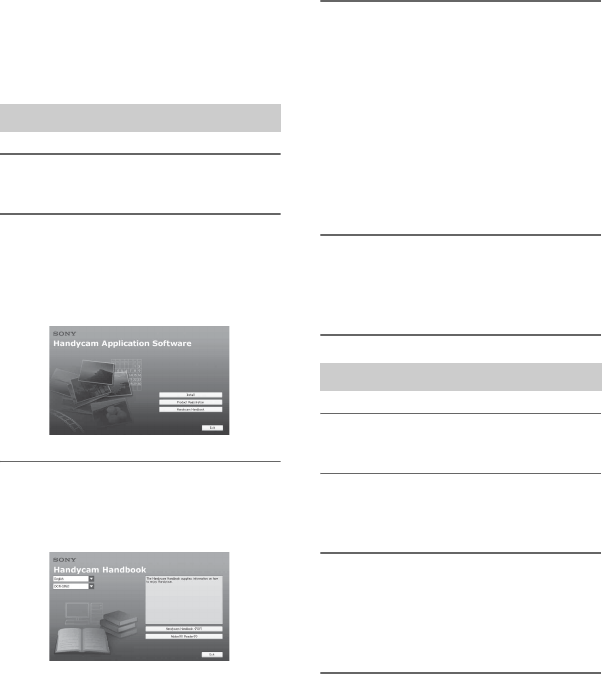
24
Enjoying with a computer
Viewing “Handycam Handbook” (PDF)
For advanced use of your camcorder, see
“Handycam Handbook” (PDF).
To view “Handycam Handbook” (PDF),
you need to install Adobe Reader on your
computer.
1 Turn on the computer.
2 Place the CD-ROM (supplied) in
the disc drive of your computer.
The select screen for installation
appears.
3 Click [Handycam Handbook].
The installation screen for “Handycam
Handbook” (PDF) appears.
4 Select the desired language and
the model name of your
Handycam, then click [Handycam
Handbook (PDF)].
Installation starts. When the installation
is completed, the short-cut icon of
“Handycam Handbook” appears on the
desktop of your computer.
• The model name of your Handycam is
printed on its bottom surface.
5 Click [Exit] t [Exit], then remove
the CD-ROM from the disc drive
of your computer.
1 Turn on the computer.
2 Place the CD-ROM (supplied) in
the disc drive of your computer.
3 Open the [Handbook] folder in the
CD-ROM, double-click the [GB]
folder and then drag-and-drop the
“Handbook.pdf” on the computer.
Double-click “Handbook.pdf” to view the
handbook.
For Windows users
For Macintosh users


















