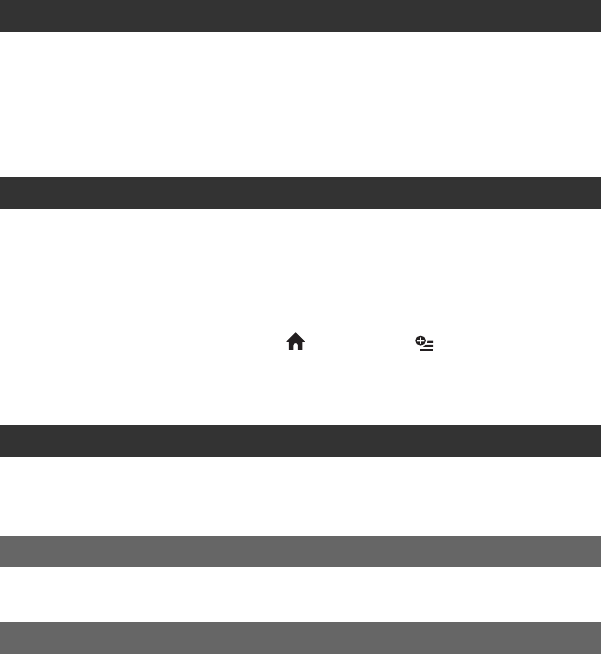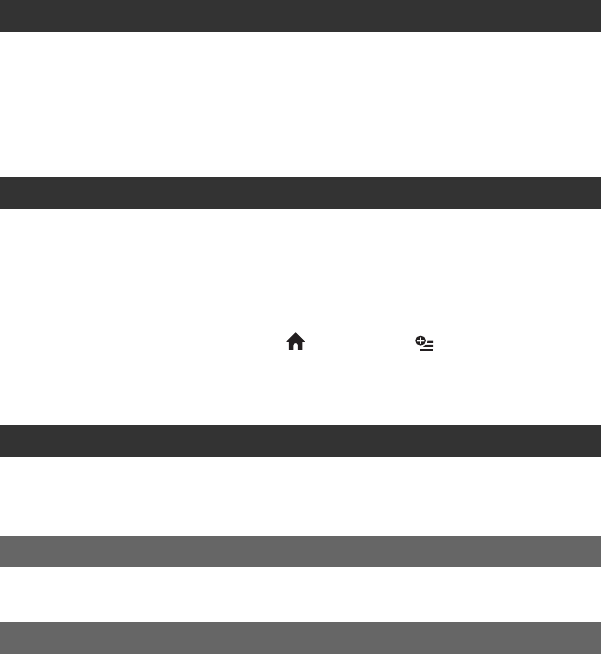
4
Table of Contents
Read this first ...........................................................................................2
Notes on use ................................................................................................... 2
Step 1: Checking supplied items .............................................................. 5
Step 2: Charging the battery pack ........................................................... 6
Step 3: Turning the power on, and setting the date and time ..................9
Changing the language setting ...................................................................... 9
Step 4: Inserting a “Memory Stick PRO Duo” ........................................ 10
Recording ............................................................................................... 11
Playback ................................................................................................ 13
Playing the image on a TV ............................................................................ 14
Names and functions of parts and controls ............................................ 15
Indicators displayed during recording/playback .....................................18
Performing various functions - “ HOME” and “ OPTION” .............20
Saving images .......................................................................................23
Deleting images ..................................................................................... 23
Viewing “Handycam Handbook” (PDF) ..................................................24
What you can do with a Windows computer ..........................................25
Troubleshooting ..................................................................................... 29
Precautions ............................................................................................ 32
Specifications ......................................................................................... 34
Getting Started
Recording/Playback
Enjoying with a computer
Troubleshooting
Additional Information