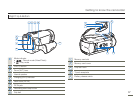11
Contents
System setting .............................................. 75
Setting Menu Items...................................................................... 75
Storage Type (HMX-H303/H304/H305 only) ................................76
Storage
Info (HMX-H303/H304/H305 only) .................................. 76
Card
Info (HMX-H300/H320 only) ................................................ 76
File
No. ........................................................................................77
Time
Zone ................................................................................... 77
Date/time
Set ..............................................................................78
Date
Type .................................................................................... 78
Time
Type ...................................................................................78
Date/Time
Display .......................................................................79
Auto
LCD Off ...............................................................................80
Beep
Sound ................................................................................ 81
Shutter
Sound ............................................................................. 81
Auto
Power Off ............................................................................ 82
Quick
On STBY ........................................................................... 82
PC
Software ................................................................................ 83
USB
Connect ..............................................................................84
HDMI
TV Out ............................................................................... 84
TV
Connect Guide ....................................................................... 85
TV
Display ...................................................................................85
Format ......................................................................................... 86
Default
Set ................................................................................... 86
Language .................................................................................... 86
Demo ..........................................................................................87
Anynet+
(HDMI-CEC) ................................................................... 87
Connecting to a TV ........................................ 88
Connecting to a high definition TV with HDMI ..............................88
Connecting to a regular TV .......................................................... 89
Viewing
on a TV screen ...............................................................90
Dubbing videos ............................................. 91
Dubbing to a VCR or DVD/HDD recorder..................................... 91
Printing photos .............................................. 92
Direct printing with a pictbridge printer......................................... 92
Using with a Windows computer .................... 94
What you can do with a windows computer ................................94
Using the intelli-studio program ................................................... 95
Using
as a removable storage device........................................... 99
Troubleshooting ........................................... 101
Warning indicators and messages ............................................. 101
Symptoms and solutions ........................................................... 106
Maintenance & additional information ............ 112
Maintenance .............................................................................. 112
Using your camcorder abroad ...................................................113
Glossary .................................................................................... 114
Specifications .............................................. 115
10 11