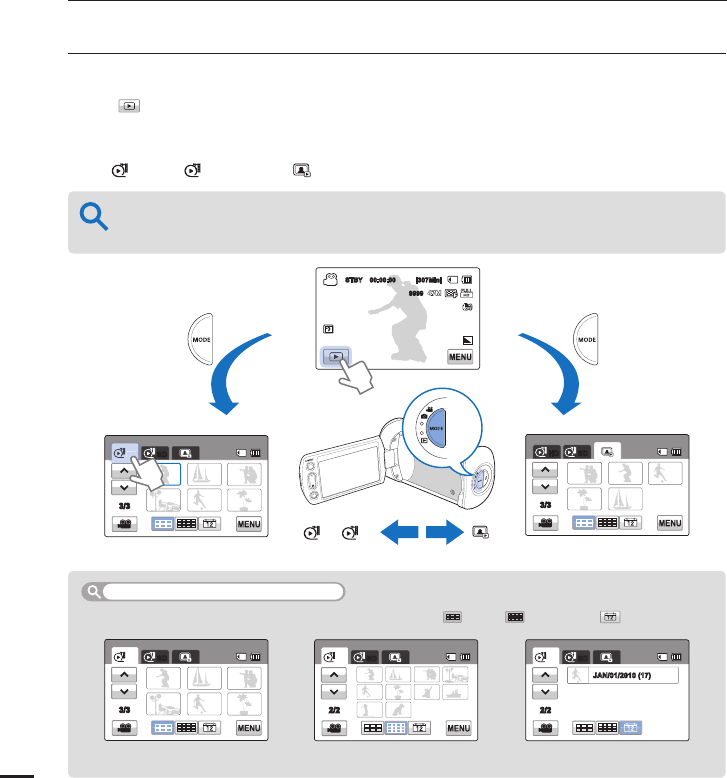
basic playback
CHANGING THE PLAYBACK MODE
You can set the record mode and the play mode in turn with the MODE button.
You can also switch the operation mode directly into the playback thumbnail display by touching the
Play (
) tab on the LCD screen.
The most recently created fi le is highlighted in the thumbnail view.
The camcorder selects the thumbnail display options based on the standby mode that was last used.
However, you can choose the video (HD or SD) or photo thumbnail view display options by touching the
HD (
HD
), SD (
SD
), or photo ( ) tab on the LCD screen.
•
•
•
Understanding how to change the operation modes
You can easily change the operation modes by touching the LCD screen or using the buttons as
shown in the following fi gures:
You can choose from these thumbnail display options: 3x2 ( ), 4x3 ( ), and Date ( ).
To change thumbnail display type
40
HD SD
<3X2 type> <4X3 type> <Sorted by date>
SD
3/3
HD
HD SD
3/3
HD
HD SD
3/3
HD SD
2/2
JAN/01/2010 (17)
HD SD
2/2
STBY 00:00:00 [307Min]
9999
OFFOFF
SUPERSUPER


















