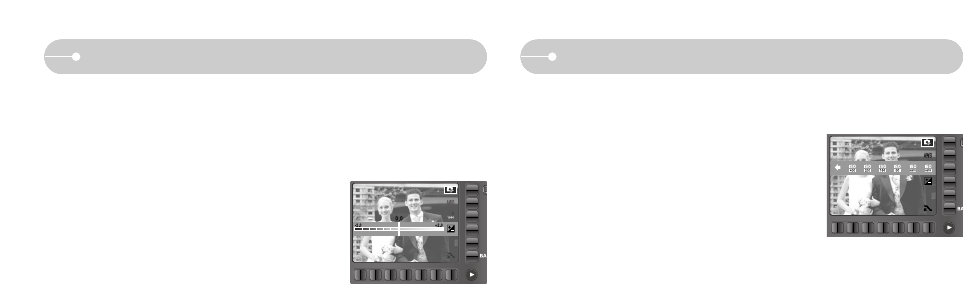
《33》
Exposure compensation
■ This camera automatically adjusts the exposure according to the ambient
lighting conditions. You can also select the exposure value in the compensating
exposure menu.
※ A negative exposure compensation value reduces the exposure.
Note that a positive exposure compensation value increases the exposure
and the LCD monitor will appear white or you may not get good pictures.
● Compensating Exposure
1. Press the exposure compensation menu button
and the exposure compensation menu bar will
appear as shown.
2. Touch the button and slide your finger to select
the exposure value.
3. Press the exposure compensation menu button
again. The value you set will be saved and the
Exposure Compensation setup mode will close.
ISO
- AUTO :
The camera's sensitivity is automatically changed
by variables such as lighting value or subject
brightness.
- 50, 100, 200, 400, 800, 1600 :
You can increase (shorten) the shutter speed
while the same amount of light is present, by
increasing the ISO sensitivity. However, the image may be saturated in high
luminance.
The higher the ISO value, the greater is the camera°Øs sensitivity to light;
therefore it has a greater capacity for taking pictures in darker conditions.
However, the noise level in the image will increase as the ISO value increases,
making the image appear coarser.
■ You can select the ISO sensitivity when taking pictures.
The speed or specific light-sensitivity of a camera is rated in ISO numbers.


















