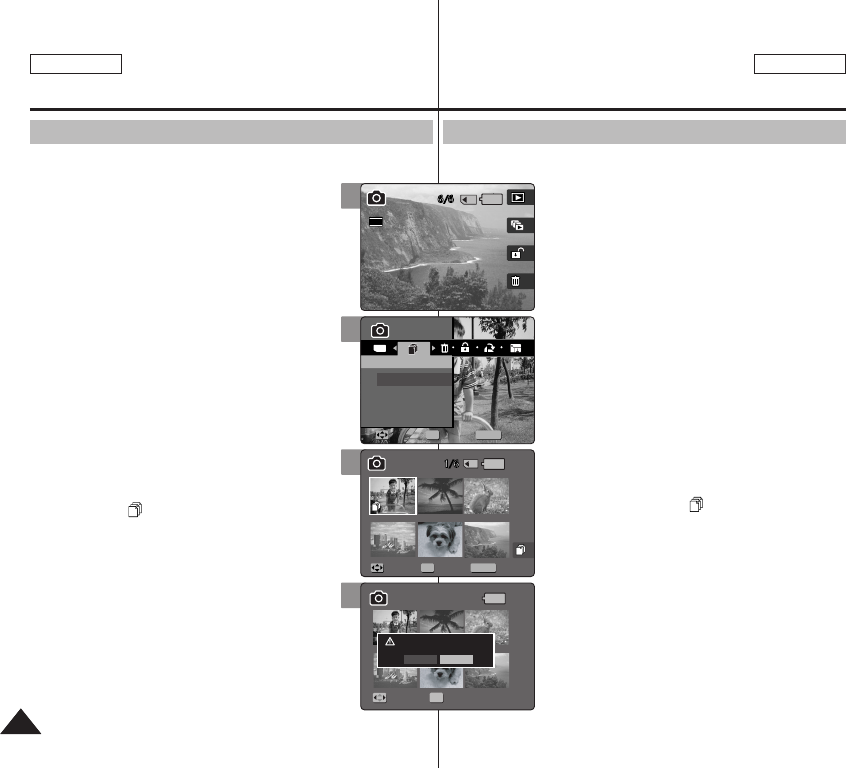
8888
ENGLISH ESPAÑOL
Modo Photo (Foto) :
Ajuste de las opciones de visualización
Copia de archivos de fotos
Puede copiar archivos de fotos guardados desde la memoria incorporada
interna a una tarjeta mini SD y viceversa.
1. Gire el Dial de modo a Photo (Foto).
2. Pulse el botón [POWER] (ENC.) para encender la
Miniket Photo.
3. Pulse el botón [Acceso directo 1] para cambiar al
modo de visualización de foto.
4. Pulse el botón [MENU].
◆ Aparece la pantalla del menú.
5. Mueva el joystick a la izquierda / derecha hasta
seleccionar <Copy (to)> (Copiar (a)).
6. Seleccione la opción moviendo el joystick hacia
arriba / abajo y pulse el botón (OK) del joystick.
◆ <Select> (Selec.): aparece la pantalla de vista
múltiple y puede seleccionar los archivos de
fotos que va a copiar.
◆
<All> (Todo): se copiarán todos los archivos de fotos.
Si se selecciona <All> (Todo), aparecerá el mensaje
“Copy All?” (¿Copiar todo?). Seleccione <Yes> (Sí) o
<No> moviendo el joystick a la izquierda / derecha y
pulse el botón (OK) para confirmar.
7. Si se selecciona <Select> (Selec.), aparece la
pantalla de vista múltiple. Seleccione los
archivos de fotos que va a copiar moviendo el
joystick a la izquierda / derecha / arriba / abajo y
pulse el joystick (OK).
◆ Aparece un icono ( ) que indica el archivo
seleccionado que se va a copiar.
8. Pulse el botón [Acceso directo 4].
◆ Aparece el mensaje “Copy?”(¿Copiar?).
Seleccione <Yes> (Sí) o <No> moviendo el
joystick a la izquierda / derecha y pulse el botón
(OK) del joystick para confirmar.
9. Pulse el botón [MENU] para salir del menú.
[ Notas ]
✤
Copia desde la memoria actualmente utilizada a
otra. Si se utilizó la memoria interna, copia en una
tarjeta mini SD.
✤
Cuando se defina <File No.> (Nº archivo), la
numeración de archivos comenzará desde el archivo
siguiente hasta el último.
✤
Mientras aparece el menú en pantalla, si se pulsa el botón
[Record / Stop] (Grabar / Detener) se saldrá del menú.
Photo Mode :
Setting the Viewing Options
Copying Photo Files
You can copy saved photo files from the internal memory on to an mini
SD card and vice-versa.
1. Turn the Mode Dial to Photo mode.
2. Press the [POWER] button to turn on the
Miniket Photo.
3. Press the [Shortcut 1] button to switch to Photo
View mode.
4. Press the [MENU] button.
◆ Menu screen appears.
5. Move the joystick left / right to select <Copy (to)>.
6. Select an option by moving the joystick up /
down and then press the joystick (OK).
◆ <Select>: Multi-view screen appears and you
can select photo files to copy.
◆ <All>: All photo files will be copied.
If <All> is selected, the message “Copy All?”
appears. Select <Yes> or <No> by moving the
joystick left / right and then press the joystick (OK)
to confirm.
7. If <Select> is selected, Multi-view screen
appears. Select photo files to copy by moving
the joystick left / right / up / down and press
the joystick (OK).
◆ An icon ( ) indicating the selected file to be
copied appears.
8. Press the [Shortcut 4] button.
◆ The message “Copy?” appears. Select <Yes> or
<No> by moving the joystick left / right and then
press the joystick (OK) to confirm.
9. Press the [MENU] button to exit the menu.
[ Notes ]
✤ It copies from the currently-used memory to another.
If the internal memory was used, it copies to an
mini SD card.
✤
When <File No.> is set, file numbering will start from
the next to the last file.
✤ While the menu screen is displayed, pressing the
[Record / Stop] button will exit the menu.
6
MENU
TYPE
PhotoPhoto
Copy (to)Copy (to)
Select
All
MoveMove SelectSelect ExitExit
OK
Move Select
100-0006
Move Select Exit
5
Photo
Copy (to)
Move Select Exit
Move Select
100-0006
Move Select Exit
2592
8
Photo
Copy (to)
Move Select Exit
Copy?
(External -> Internal)
Yes No
MoveMove SelectSelect
OK
100-0006
Move Select Exit
7
Photo
Copy (to)
Move Select Exit
Move Select
100-0006
MENU
MoveMove SelectSelect ExitExit
OK
00934E SC-MS10 USA+ESP~089 11/25/05 3:30 PM Page 88


















