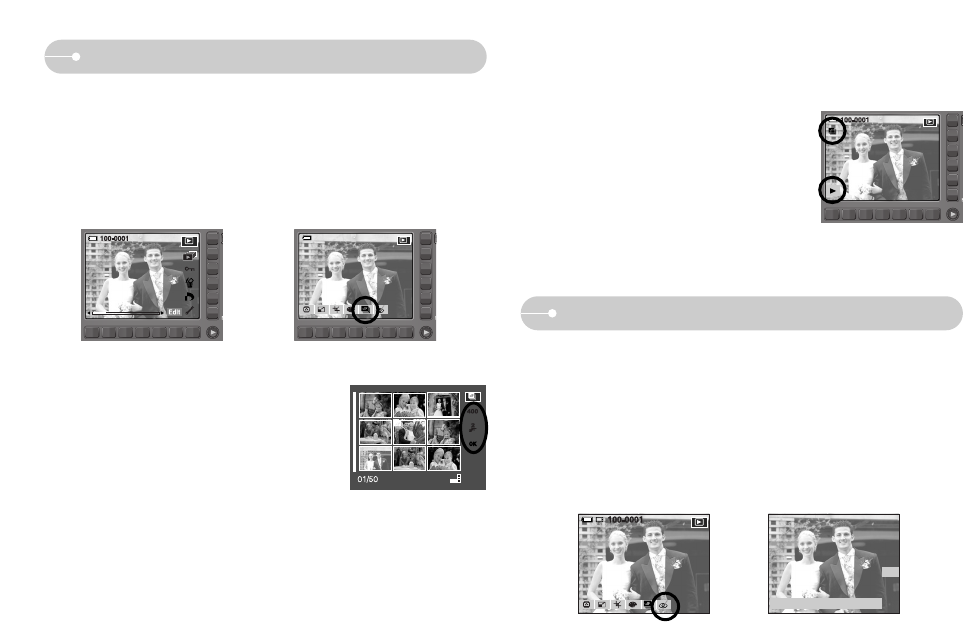
ŝ55Ş
Motion GIF
Red eye fix
ƈ You can make Motion GIF with captured images.
Motion GIF : Taking images continuously and save them in a file. This file
supports animation.
ƈ When a shot with "red eye" is played back, pressing this button can remove the
red eye from the subject.
1. Select a picture that has red eye.
2. Press the [Edit] button.
3. Press the [Red Eye Fix] menu button.
To remove the red-eye effect automatically.
4. When you press the OK button the red-eye fixed image will save as a new file
name.
ƃ How to make the Motion GIF
3. Select the image size and FPS (Frame Per
Second).
4. Select desired images by using the smart button.
5. Press the OK button and a Motion GIF file is saved.
1. Press the [Edit] button. 2. Press the Motion GIF menu button.
ƃ How to play back the Motion GIF file
1. Select a Motion GIF file by using the smart button.
2. Press the [Play] button and menus display.
3. Press the start menu button.
ISO : 80
Av : F3.5
Tv : 1/50
FLASH : OFF
3648X2736
2007.02.01
Select:
OK
Save:OK Exit:BACK
100-0001
M.GIF
RED EYE FIX


















