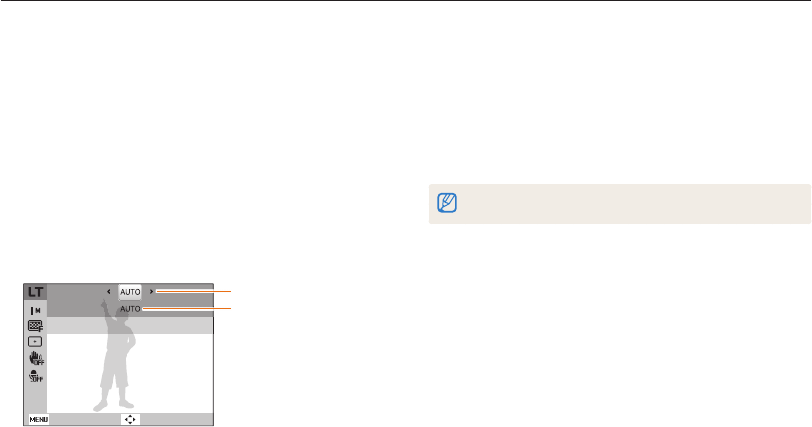
Extended functions
38
Using the Scene mode
6
Select an option.
•
If you select AUTO, the aperture value or shutter speed will be
adjusted automatically.
7
Align your subject in the frame, and then half-press
[Shutter] to focus.
8
Press [Shutter] to capture the photo.
Use a tripod to prevent blurry photos.
Using the Night mode
In Night mode, you can use a slow shutter speed to extend
the time the shutter stays open. Increase the aperture value to
prevent overexposure.
1
In Shooting mode, press [
M
].
2
Select
s
Night.
3
Press [
m
].
4
Select Shooting Long Time Shutter.
5
Select the aperture value or shutter speed.
Back
Move
Aperture
Aperture value
Shutter speed


















