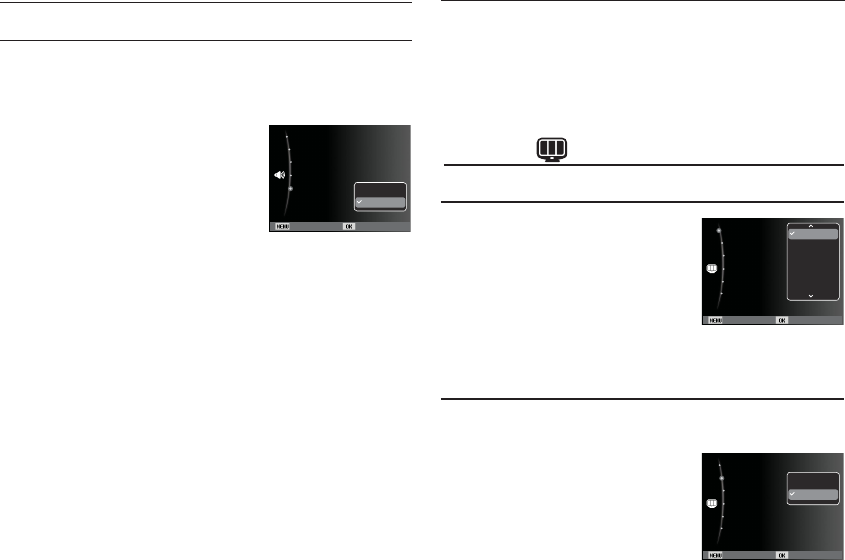
55
If you set AF sound to on, AF sound will be activated when the
Shutter button is pressed down half way so that you can be aware
of the camera operation status.
- [AF sound] sub menus : [Off], [On]*
AF sound
There is a choice of language that can be
displayed on the LCD monitor. Even if the
battery is removed and inserted again,
the language setting will be preserved.
Language
Setup menu
In this mode, you can set up basic settings. You can use the setup
menu in all camera modes, except Voice Recording mode.
The items indicated by * are default settings.
Ä
Menus are subject to change without prior notice.
You can select whether the function description can be displayed
on the window in recording mode.
- Function Description sub menus
[Off] : The function description
function can’t be activated.
[On]* : The name and description of the
option is displayed.
Function Description
Display ( )
Sound
(
)
Back Set
Start Sound :Off
Shutter Sound :1
Beep Sound :1
AF Sound :On
Volume :Medium
Off
On
Back Set
Function Description :On
Start Image :Off
Display Brightness :Auto
Quick View :0.5sec
Power Save :Off
Language :English
English
䚐ạ㛨
Français
Deutsch
Español
Italiano
Back Set
Function Description :On
Start Image :Off
Display Brightness :Auto
Quick View :0.5sec
Power Save :Off
Language :English
Off
On


















