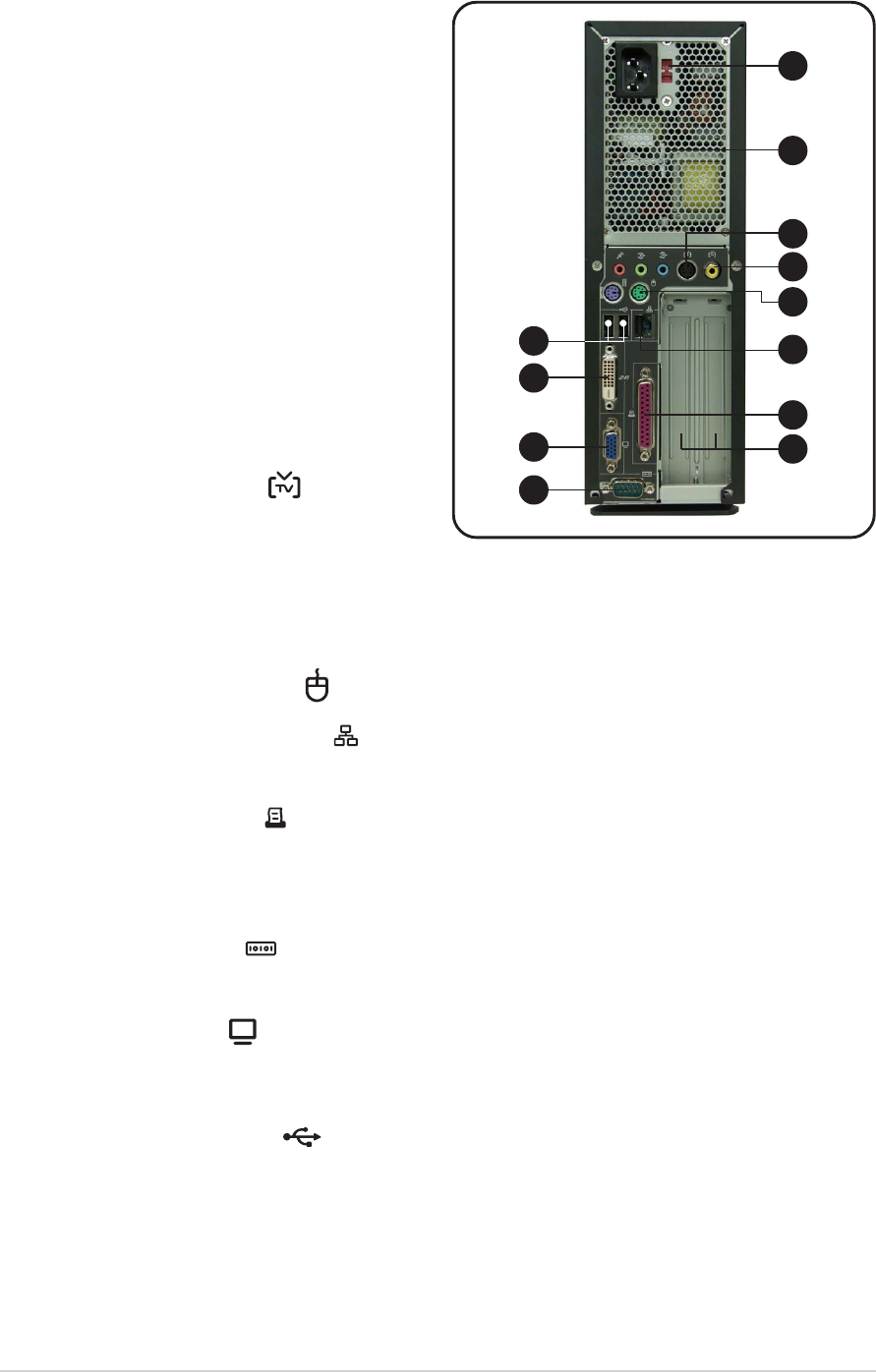
1-4
Chapter 1: System introduction
1.4 Rear panel
The system rear panel includes
the power socket and several I/O
ports that allow convenient
connection of devices.
1. Voltage selector. This switch
allows you to select the
appropriate voltage supply in
your area. See the “Voltage
selector” section on page
2-23 before adjusting this
switch.
2. Power supply unit. This is a
250W power supply unit.
3. S-Video port
. This port
connects a video cassette
recorder, camcorder, or
television with S-Video interface.
4. TV-out port. This port connects a television.
5. PS/2 mouse port . This green 6-pin connector is for a PS/2 mouse.
6. Ethernet LAN port
. This port allows connection to a Local Area
Network (LAN) through a network hub.
7. Parallel port . This 25-pin port connects a printer, scanner, or
other devices.
8. PCI slots. These PCI slots (covered) are for PCI-compliant cards.
9. Serial port
. This port connects a mouse, modem, or other
devices that conforms with serial specification.
10. VGA port
. This port connects a VGA monitor.
11. DVI-D port. This port connects a flat panel or LCD display.
12. USB 2.0 ports
2
.0
. These Universal Serial Bus 2.0 (USB 2.0)
ports are available for connecting USB 2.0 devices such as a mouse,
printer, scanner, camera, PDA, and others.
1
2
3
4
5
6
7
8
12
11
10
9


















