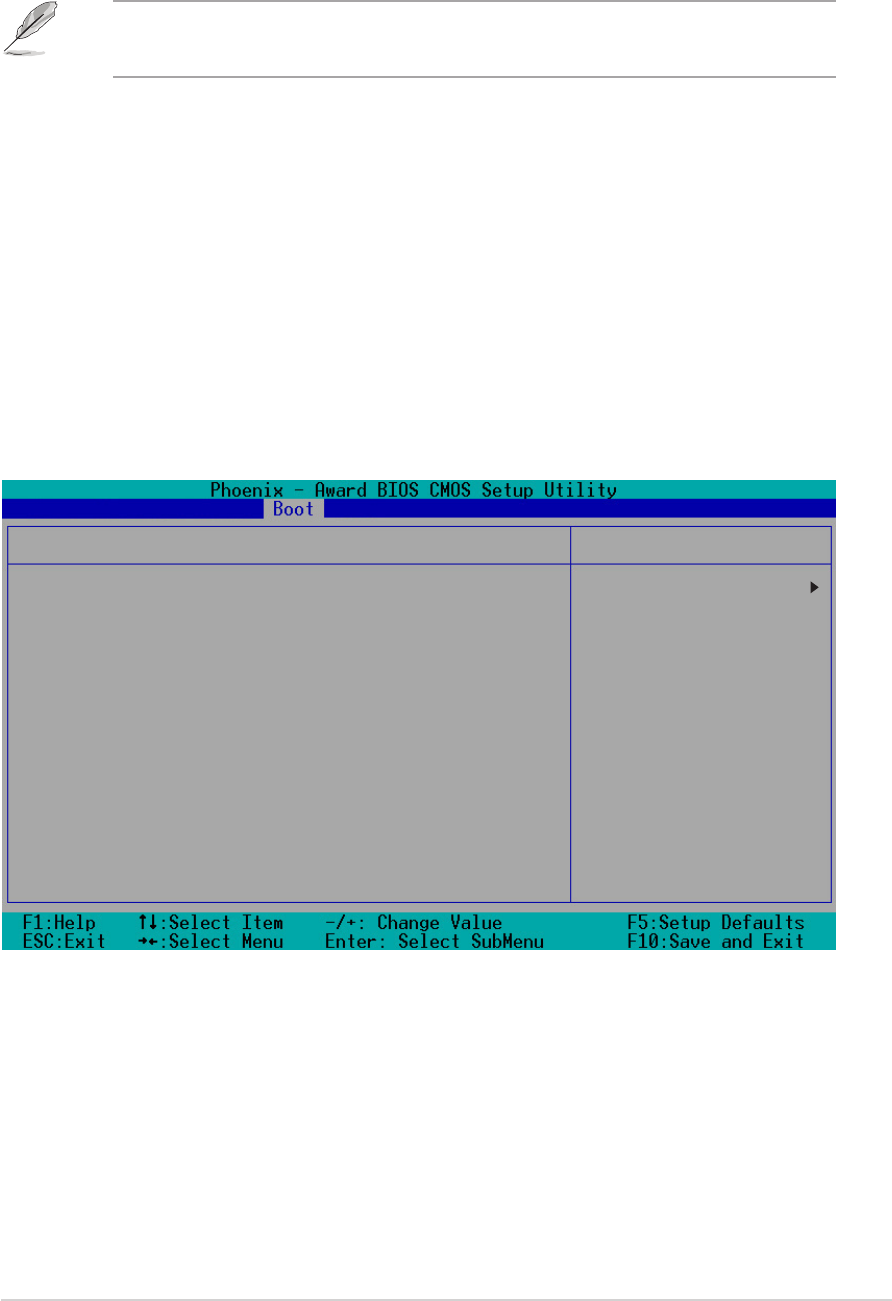
5-27
ASUS Pundit P1-PH1 system
5.6.6 Security
The Security menu items allow you to change the system security settings.
Select an item then press Enter to display the configuration options.
Make sure that the Full Screen Logo item is set to [Enabled] if you wish
to use the ASUS MyLogo2™ feature.
Full Screen Logo [Enabled]
This allows you to enable or disable the full screen logo display feature.
Configuration options: [Enabled] [Disabled]
Halt On [All, But Keyboard]
Sets the system to halt on errors according to the system functions
specified in each option. Configuration options: [All Errors] [No Errors]
[All, But Keyboard]
Security
Supervisor Password Clear
User Password Clear
Password Check [Setup]
Item Specific Help
Supervisor password
controls full
access, <Enter> to
change password.
Select Menu


















