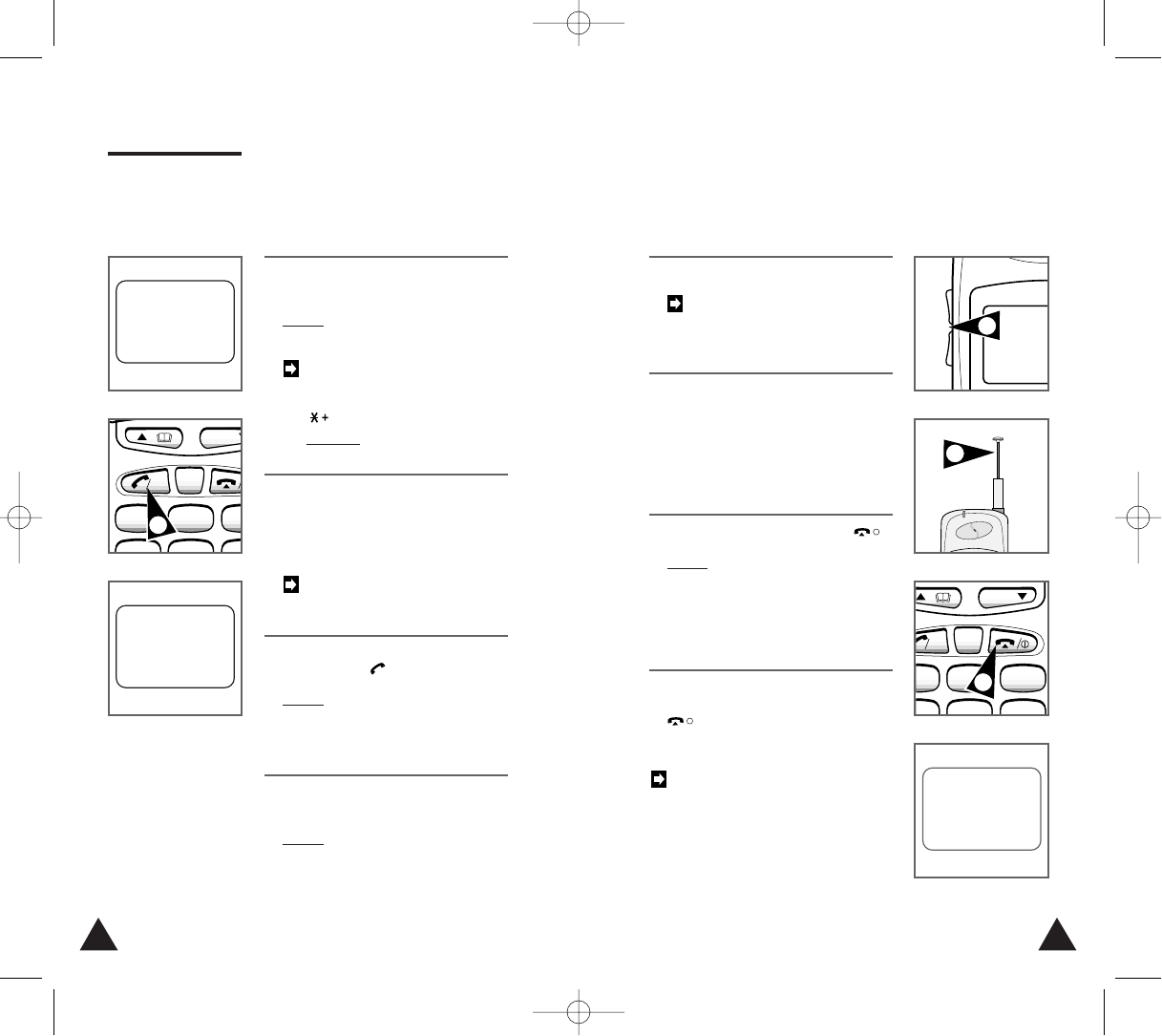
2524
7. If you do not wish to receive calls,
switch the phone off by pressing
for a while.
You can:
• Display the length of the call
while phoning
• Specify that the phone must beep
after each minute while you are
on the phone
For further details on these
functions, see page 54.
/
I
Placing a Call
You can only place a call when a network is
displayed.
Tel Number:
+8225413000
+8225413000
00:05
4 6
1 3
.
ABC
C
OK
MENU
5
2
3
1. Type in the required telephone
number, including the area code.
Result:
The number entered is
displayed.
To place an international call,
insert a “+” before the
international code by pressing
for more than one second.
Example:
+ 82 2 541 3000.
2. If you make a mistake:
◆ Press C one or more times until
the incorrect digit is cleared
◆ Continue typing your number
To clear the whole number, press
C for more than one second.
3. When you have entered the whole
number, press .
Result:
• The number is dialled
• Calling is displayed
/
OK
4. Hold the phone up to your ear and
wait until the call is answered.
Result:
When your call is answered:
•
+8225413000
appears
• The call timer records the length of
the call (if this option is set; see
page 54.
4. (cont.)
You can adjust the earpiece
volume during a conversation by
pressing the volume button on
the left side.
5. If reception is poor (crackling or
background noise during the
conversation), carefully pull the
antenna out to its full extension. If
you are inside a building, you can
also try moving nearer a window.
6. When you have finished, press .
Result:
•
Call Ended
appears
• Your number is stored in the Redial
memory (see page 35 for further
details on this function)
/
I
Call Ended
6
3
GHI JKL MNO
.
ABC DEF
C
OK
MENU
5
2
4
5
i
6
01-250 4/2/99 11:48 AM Page 24


















