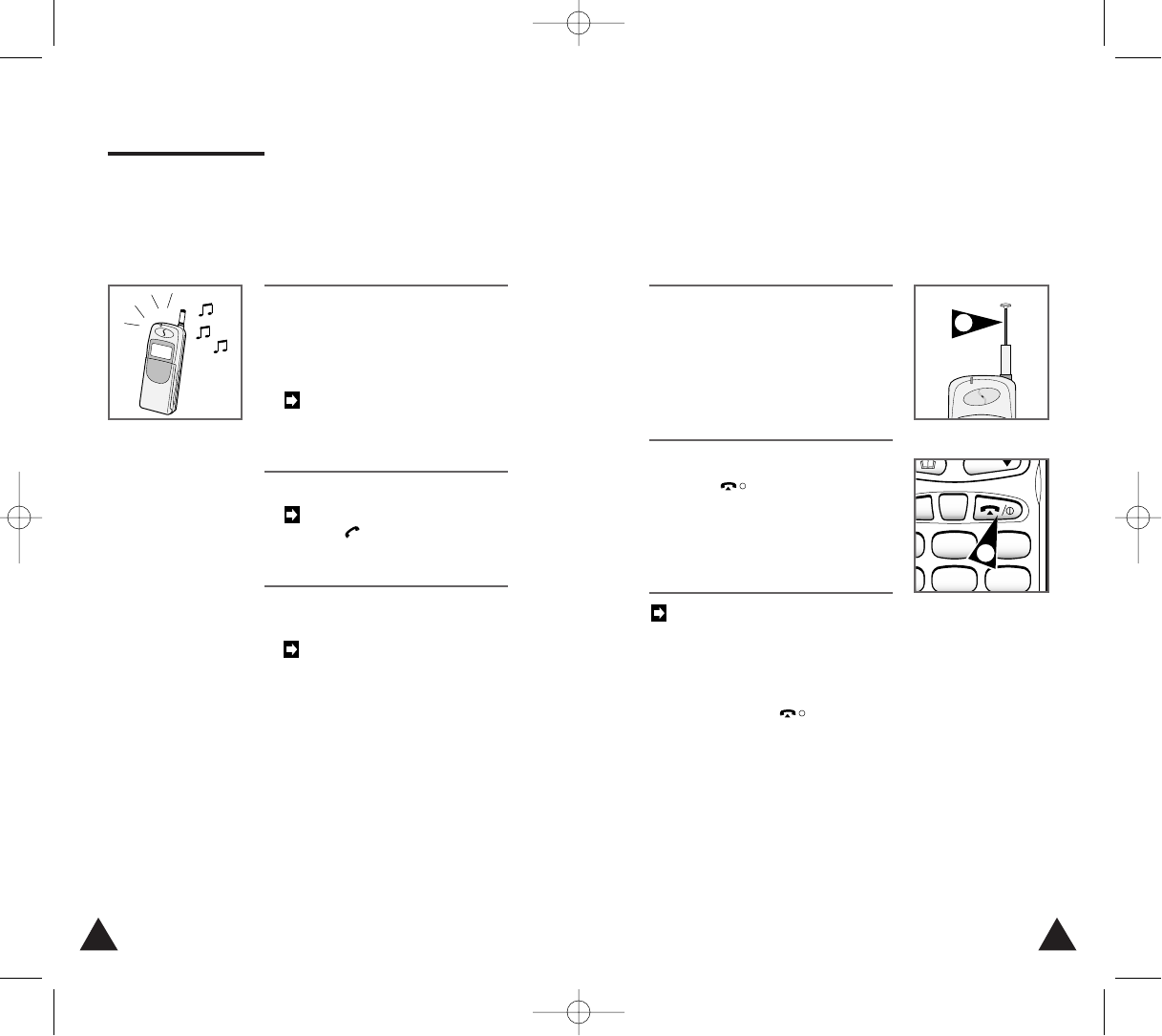
6
3
JKL MNO
ABC DEF
C
OK
MENU
5
2
27
Receiving a Call
26
You can only receive a call when the phone is in
Standby mode.
2. To answer a call, open the cover.
If the cover is already open,
press .
/
OK
1. When a call is received:
◆ Your phone rings (if this option is
set; see page 30)
◆
Called is displayed
If your phone was set to the
vibration mode, the phone
vibrates when a call is received.
3. Hold the phone up to your ear and
converse normally.
You can adjust the earpiece
volume during a conversation by
pressing the volume button on
the left side.
4. If reception is poor (crackling or
background noise during the
conversation), carefully pull the
antenna out to its full extension. If
you are inside a building, you can
also try moving nearer a window.
5. When you have finished
◆ Press
or
◆ Close the flip cover.
You can:
• Specify the number of rings
before a call is answered
automatically
• Answer a call by pressing any
button (except ). For further
details on these functions, see
page 54.
/
I
/
I
5
4
i
02-250 4/2/99 11:35 AM Page 2


















